RIA eID Software is not supported on 32-bit operating systems from the latest 22.6.0.1930 version onwards. The application was renamed in CSM service to RIA eID Software ET x64 from RIA eID Software ET x86, and application requirements were set accordingly.
64-bit version can replace any earlier 32-bit version installation from a device.
If you have had RIA eID Software ET x86 in your CSM service earlier, the 64-bit version is automatically added to your CSM service. Since the application name is different, you'll need to replace the 32-bit version with 64-bit version in your CSM's deployment process in order to continue deploying new versions. You also need to manually remove 32-bit version deployments from your management system (MECM, Intune, WSUS).
CSM for MECM
You can replace the application in your CSM for MECM console from the MECM Integration tab, by navigating to the deployment process you've selected the application to. Unselect RIA eID software ET x86 and select RIA eID Software ET x64, and confirm by pressing Apply.
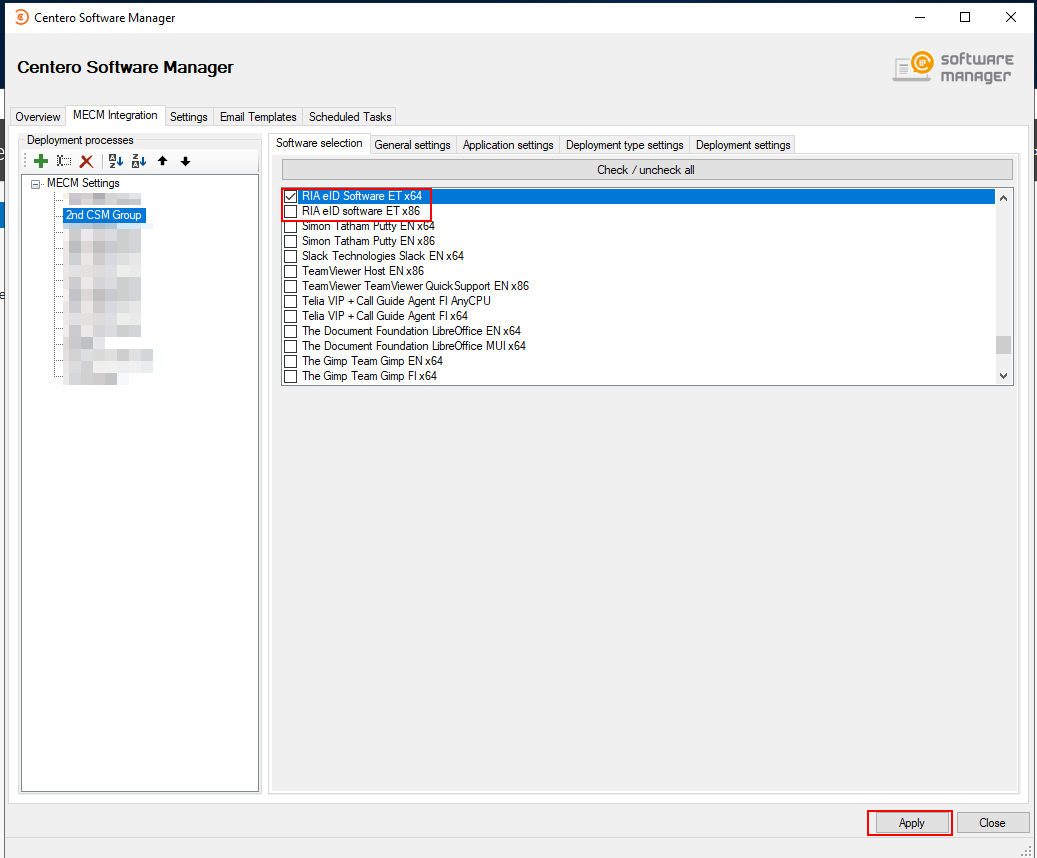
You'll also need to remove any deployments you might have from previous 32-bit versions from MECM console.
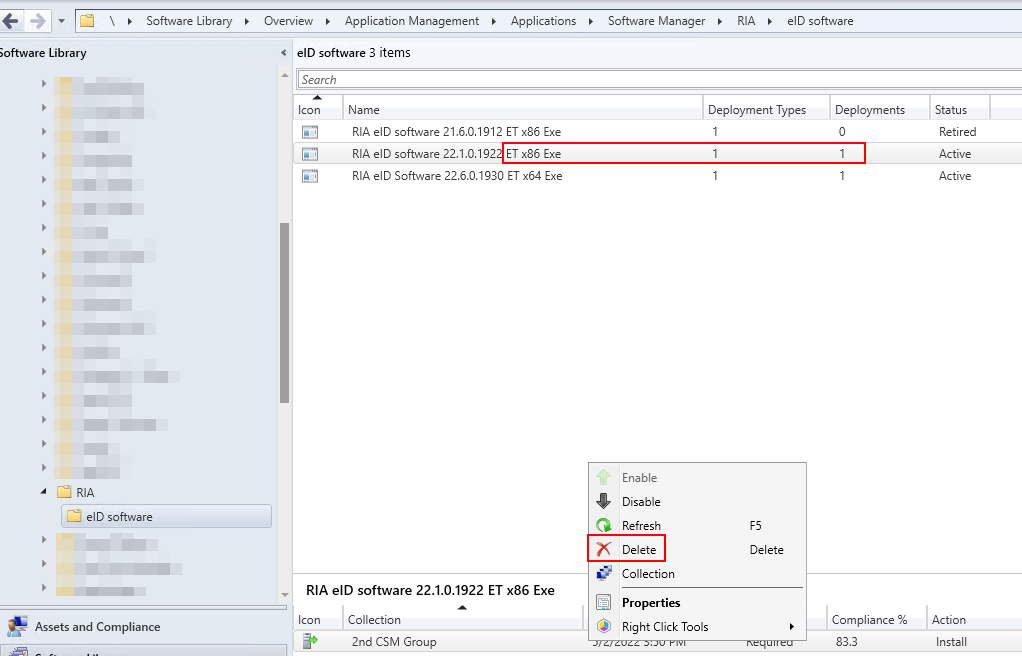
CSM for Intune
You can replace the application from our portal by navigating to Services -> CSM for Intune -> Administration -> Deployment processes. Select the deployment process you've selected the application to. Unselect RIA eID software ET x86 and select RIA eID Software ET x64, and click Start deployment now.
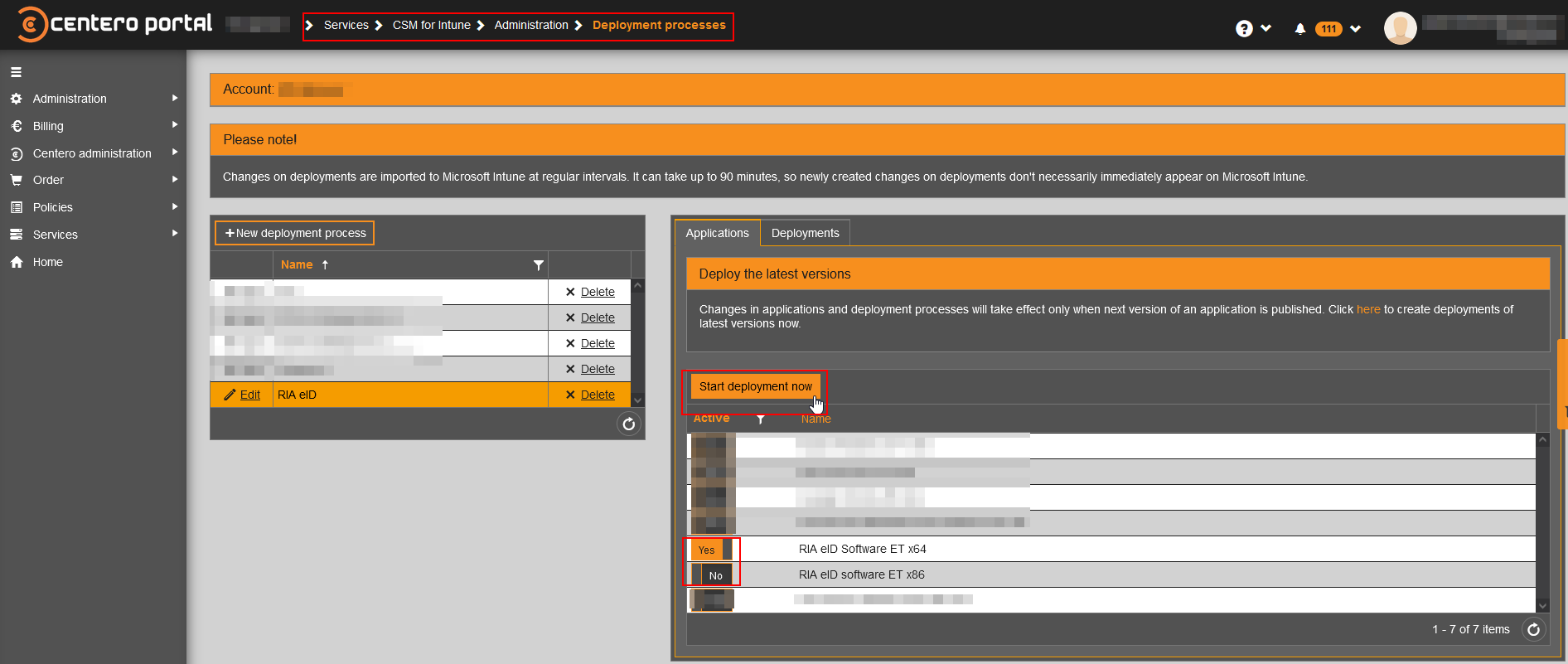 You'll also need to manually remove any assignments you might have from previous 32-bit versions from Intune portal.
You'll also need to manually remove any assignments you might have from previous 32-bit versions from Intune portal.
