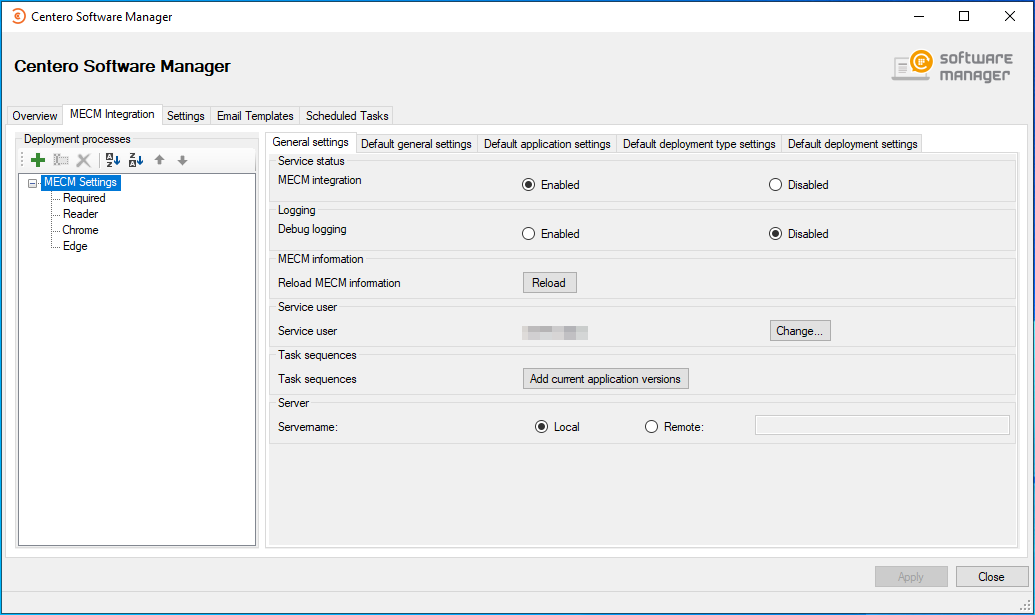Service status
- MECM integration - The power button of CSM for MECM. CSM will download and deploy 3rd party software only the settings is Enabled. If you set this setting to Disabled CSM won't download new application versions anymore and current applications and their deployments are left to Configuration Manager.
Logging
- Debug logging - Enables logging for troubleshooting purposes. We recommend leaving this to Disabled state unless you are instructed otherwise by our support.
MECM information
- Reload MECM information - Use this to reload Configuration Manager information such as distribution groups and task sequences. This action will be performed automatically in 24 hour cycles
Service User - The account used to run CSM service. This service account will download 3rd party software installation media and creates the application to Configuration Manager. The account is defined during the initial wizard but can be changed from Change button
Task sequences - Add current application versions option can be used to add already imported applications into task sequences. This is useful when implementing task sequences auto update feature and you don't want to wait until next application versions for the automatic update to start.
Server - Server name is selected Remote in order to use a remote server. In this case a valid server DNS name is required.