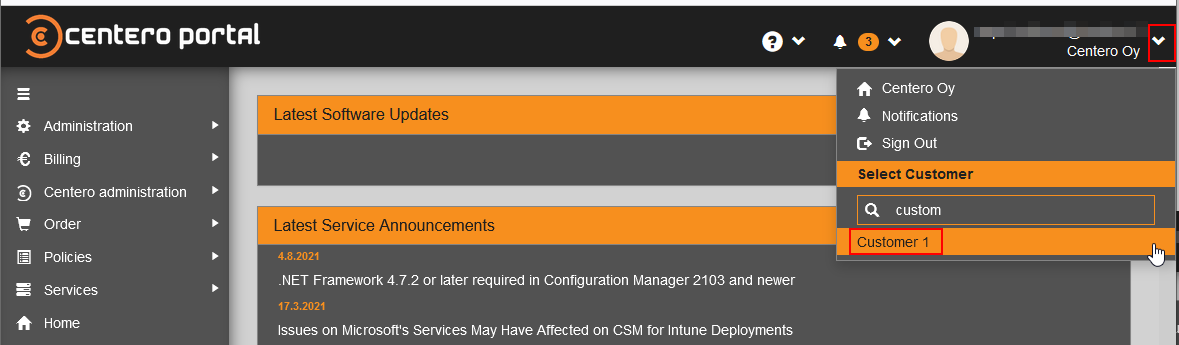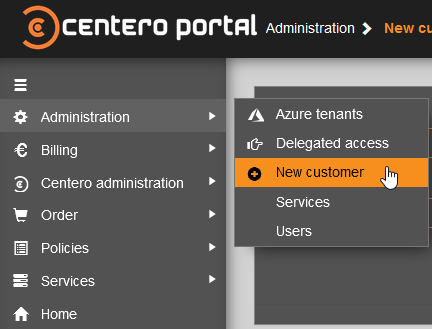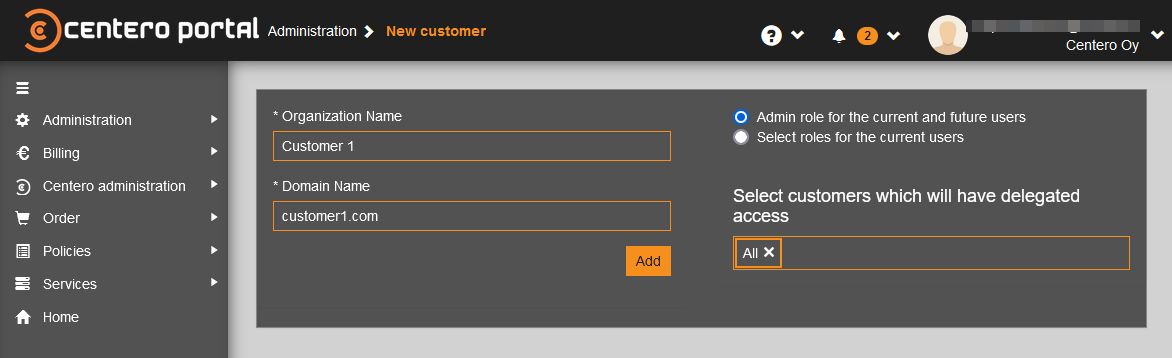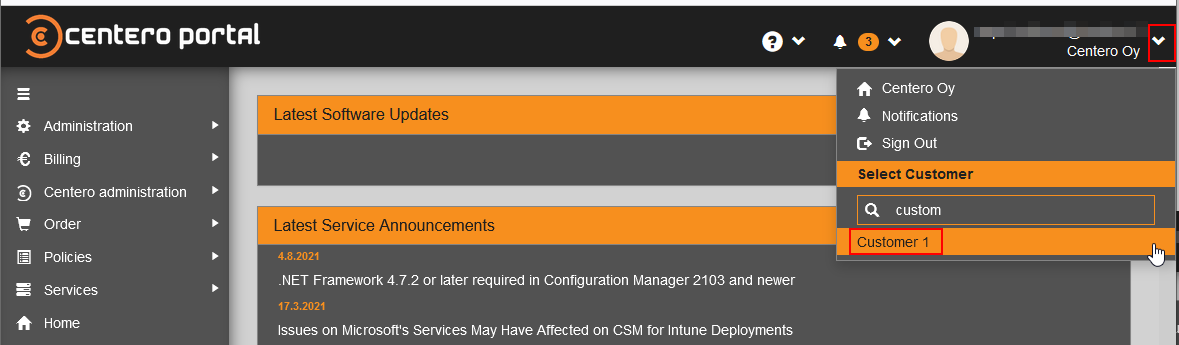Create a new sub-customer when you want to create a new CSM environment for the customer. Sub-customers can have their own management permissions and CSM usage reports in Centero Customer Portal.
- Log in (when you already have an account or register to create a new account) to Centero Customer Portal
- Make sure you have your organization selected as the currently manageable environment

- Navigate to Administration -> New Customer page
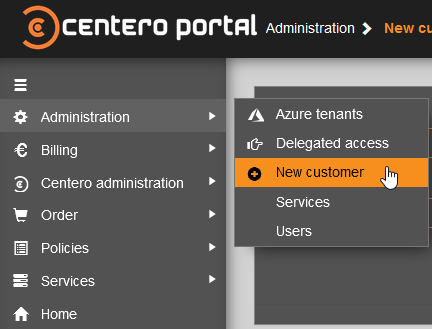
- Fill in the customer name (Organization name) and the email domain (specify only the domain part).
- By default all your colleagues who have access to our portal can manage the customer (Admin role for the current and future users option)
- You can change permission behavior by selecting the Select roles for the current users option and select the users who will have permissions to manage the customer
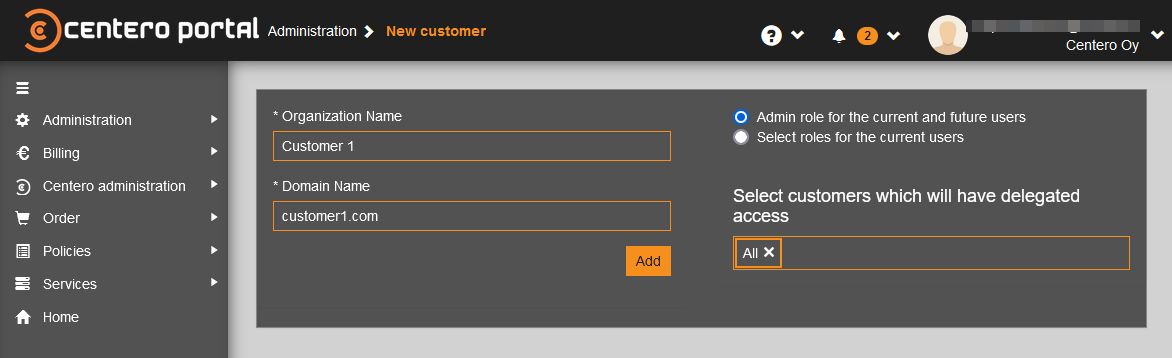
- Switch to the customer environment and continue to order CSM service for the new customer using these instructions: Order CSM or Start CSM Trial