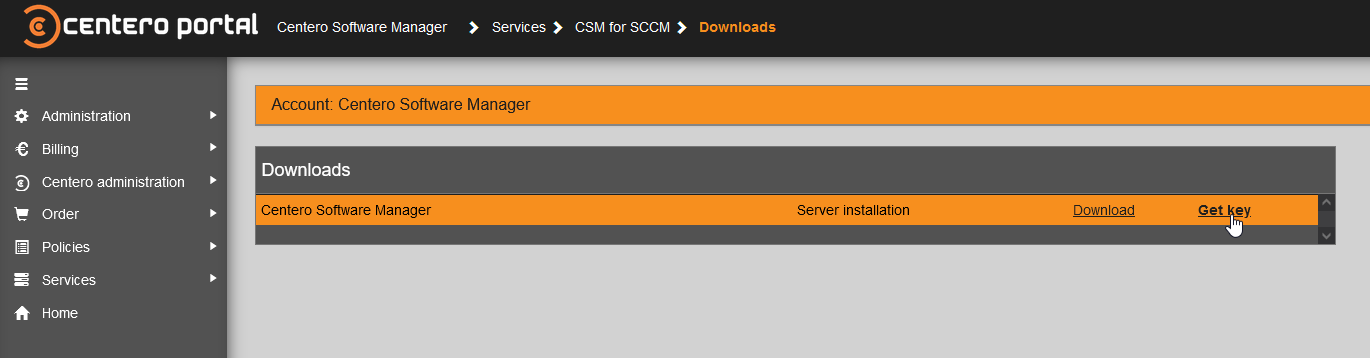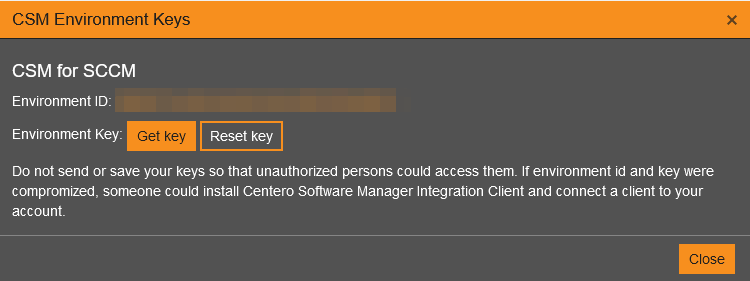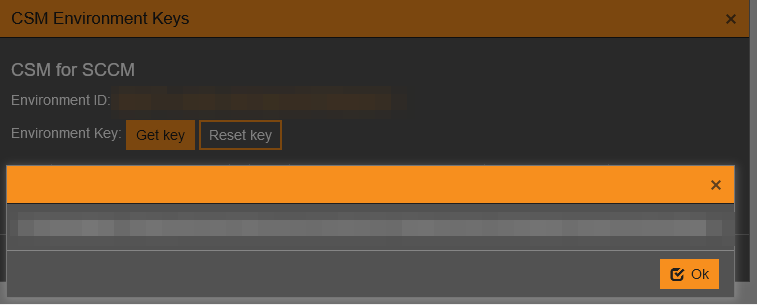Contact our support before updating CSM to 2.0.5001 version, if you don't have access Centero Portal
From CSM for MECM & WSUS version 2.0.5001 onwards you will need to sign in to CSM with ID and key combination. You will receive this combination via email after you order CSM, or you can find it from our portal with these instructions:
- Go to Services -> CSM for SCCM or WSUS -> Downloads page. Select Get key.
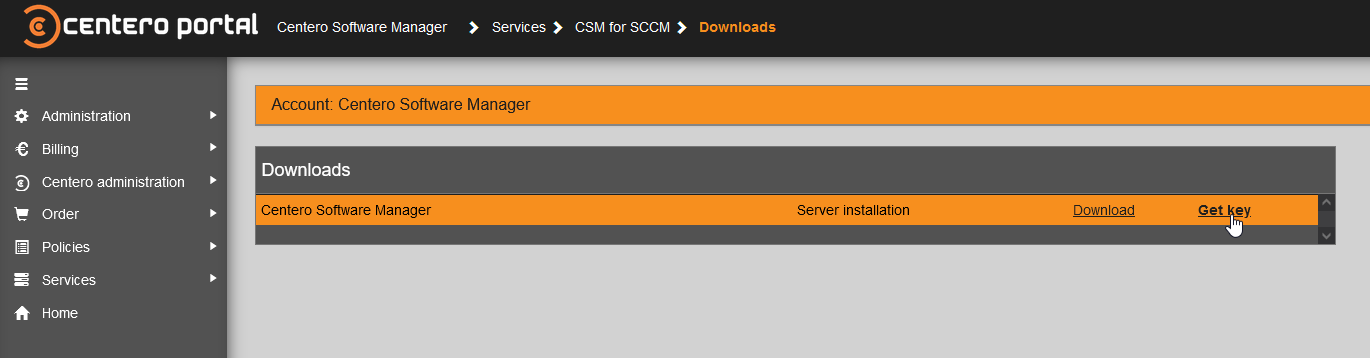
- Copy the environment ID to CSM and select Get key to retrieve key
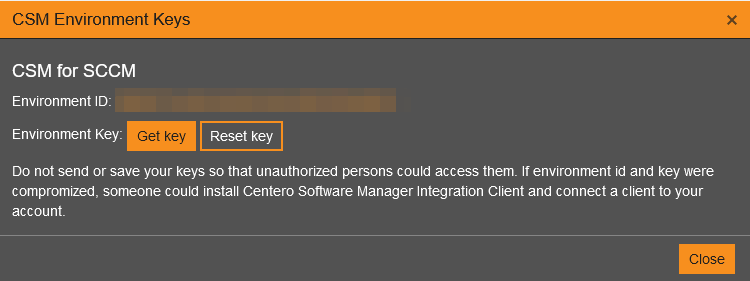
- Copy the key shown to CSM
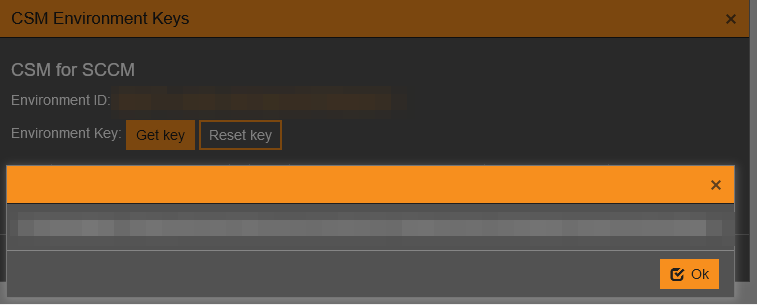
If you are a partner with multiple customers, make sure you have selected the correct customer from the customer drop down menu