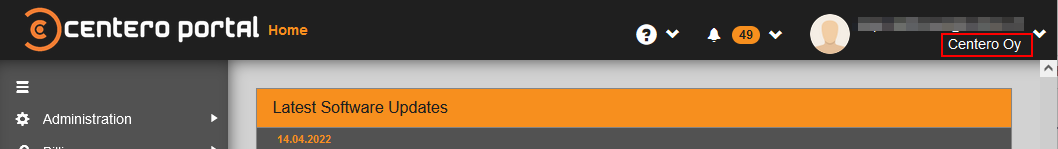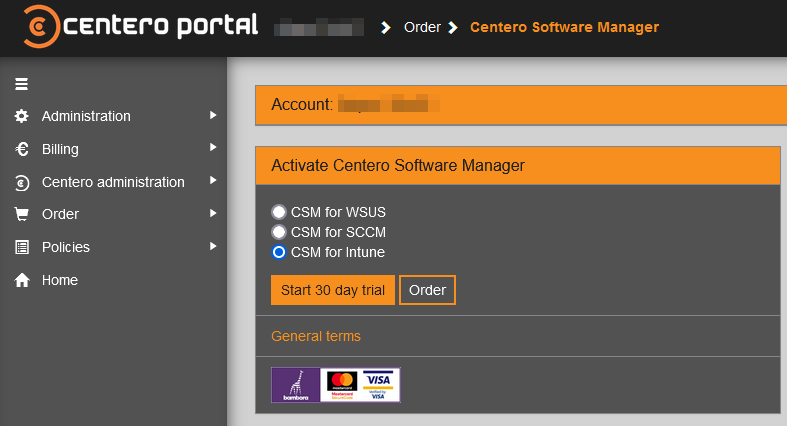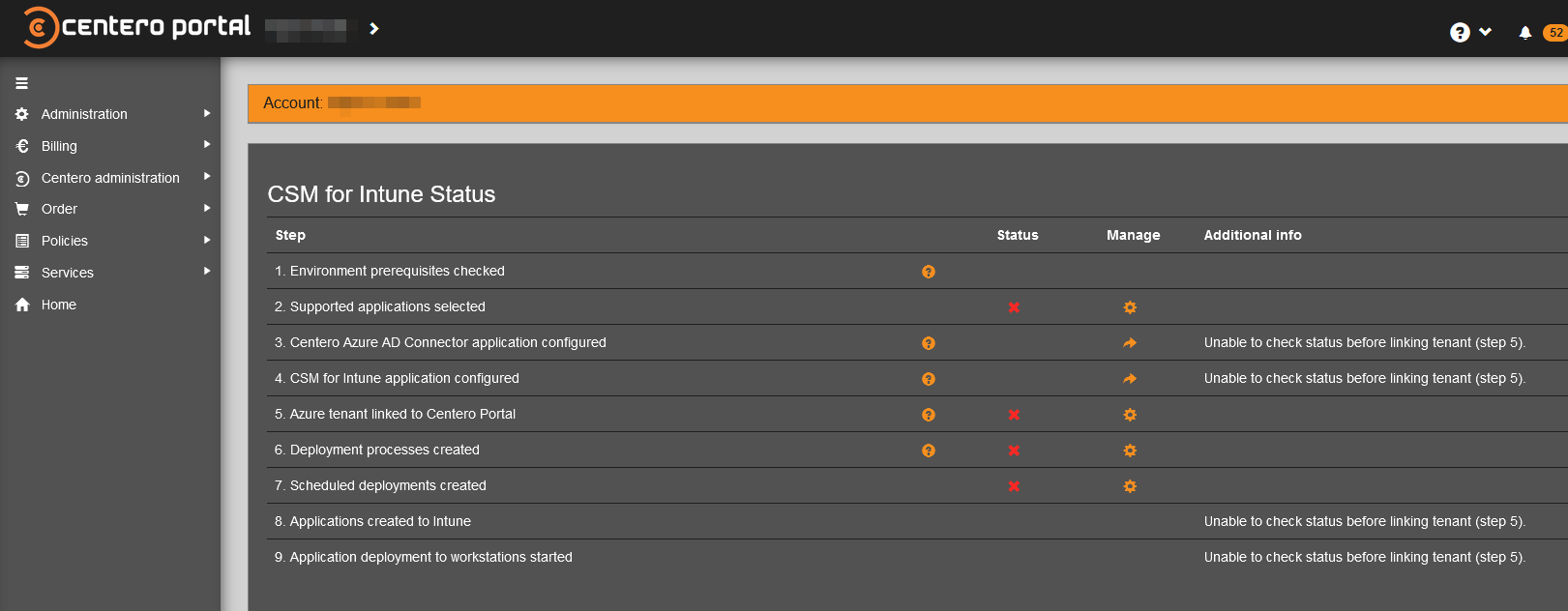Order CSM from Centero Customer Portal to create CSM environment for you or your customer. When you order CSM you will receive an email containing environment information and instructions how to continue with onboarding.
- Log in (or register to create a new account) to Centero Customer Portal
- If you are a MSP and have multiple customers, make sure you are configuring the correct environment. Switch the customer if required.
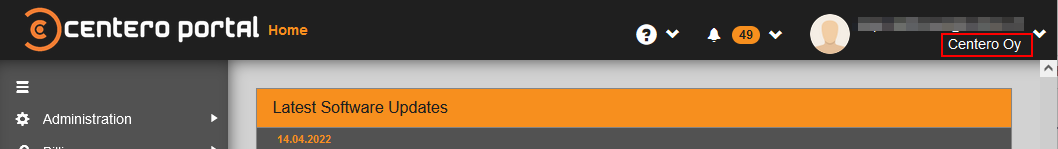
- Navigate to Order -> Centero Software Manager page
- Select CSM product matching your environment and select order or start 30 day trial
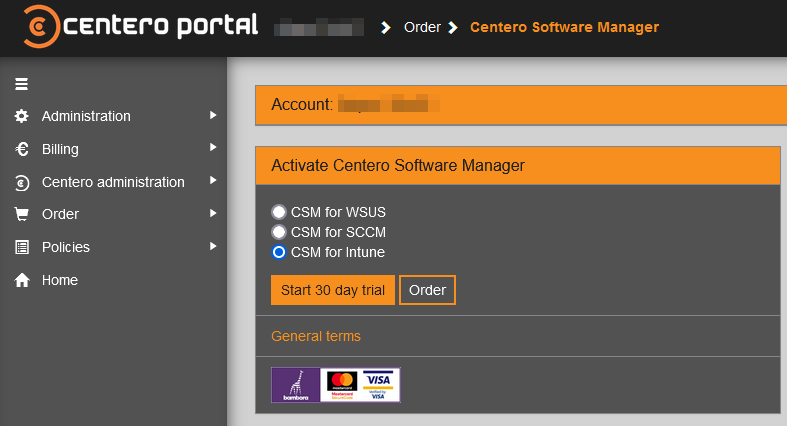
- Confirm the order when prompted and fill in your credit card details if requested
- You will receive an email containing required information (including credentials when applicable) to implement new CSM environment. Instruction for implementation can be found from here: CSM for MECM and CSM for WSUS
- If you ordered CSM for SCCM or WSUS, your browser will be redirected to Services -> CSM for MECM/WSUS -> Administration -> Service Applications page. Select the applications you want to deploy with CSM and save your changes
- If you ordered CSM for Intune, you will be redirected to Services -> CSM for Intune -> Service Status page. Follow the steps on the page to install CSM for Intune