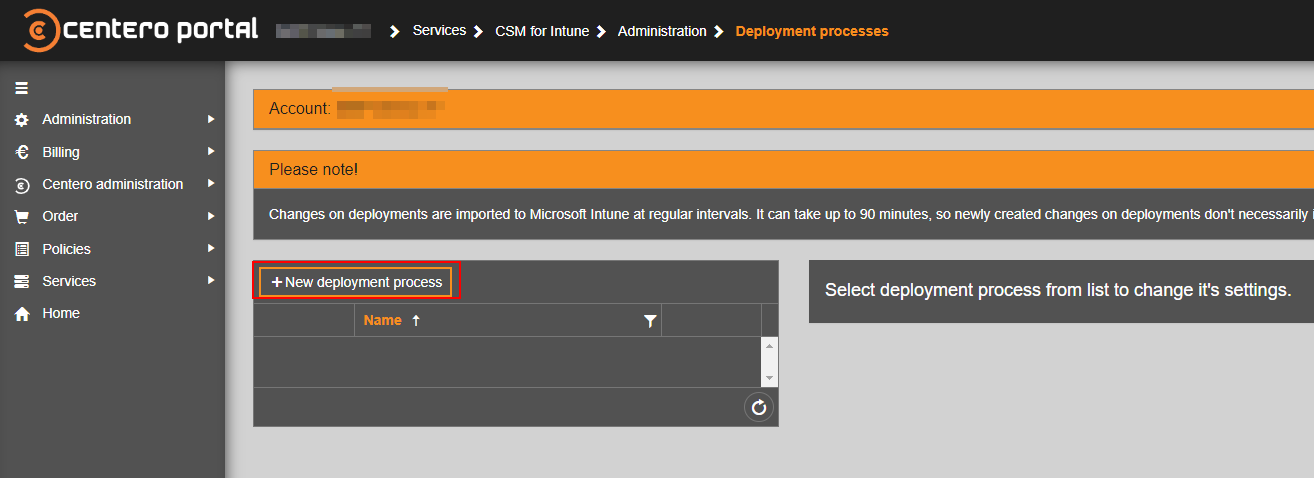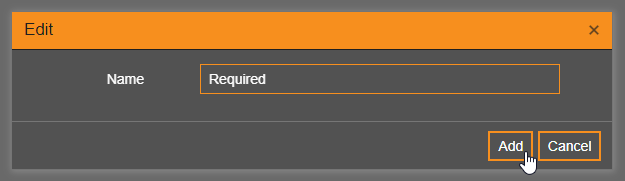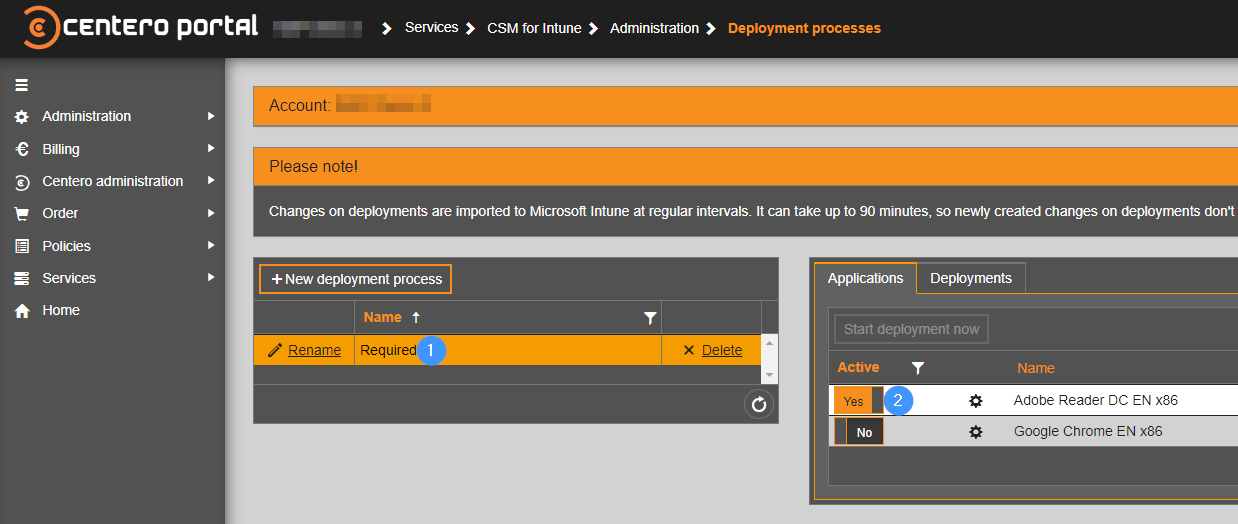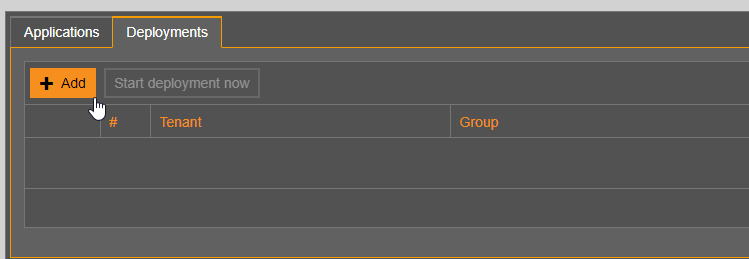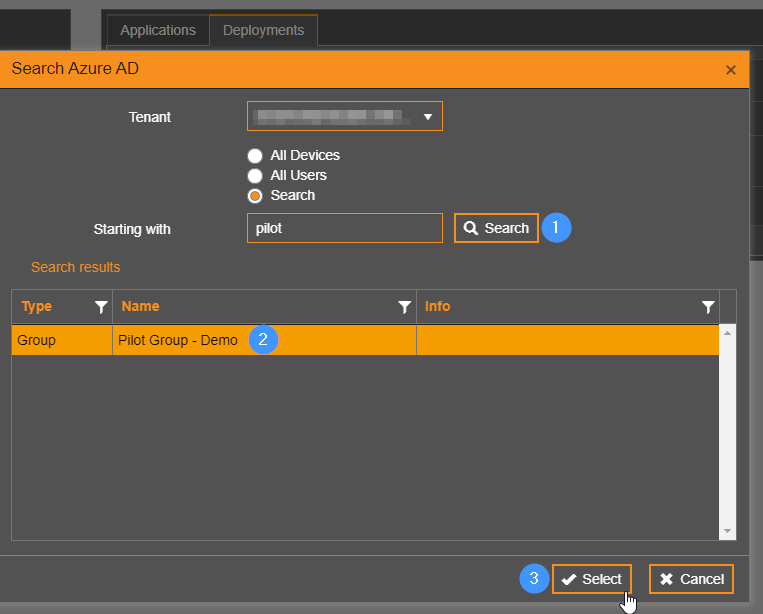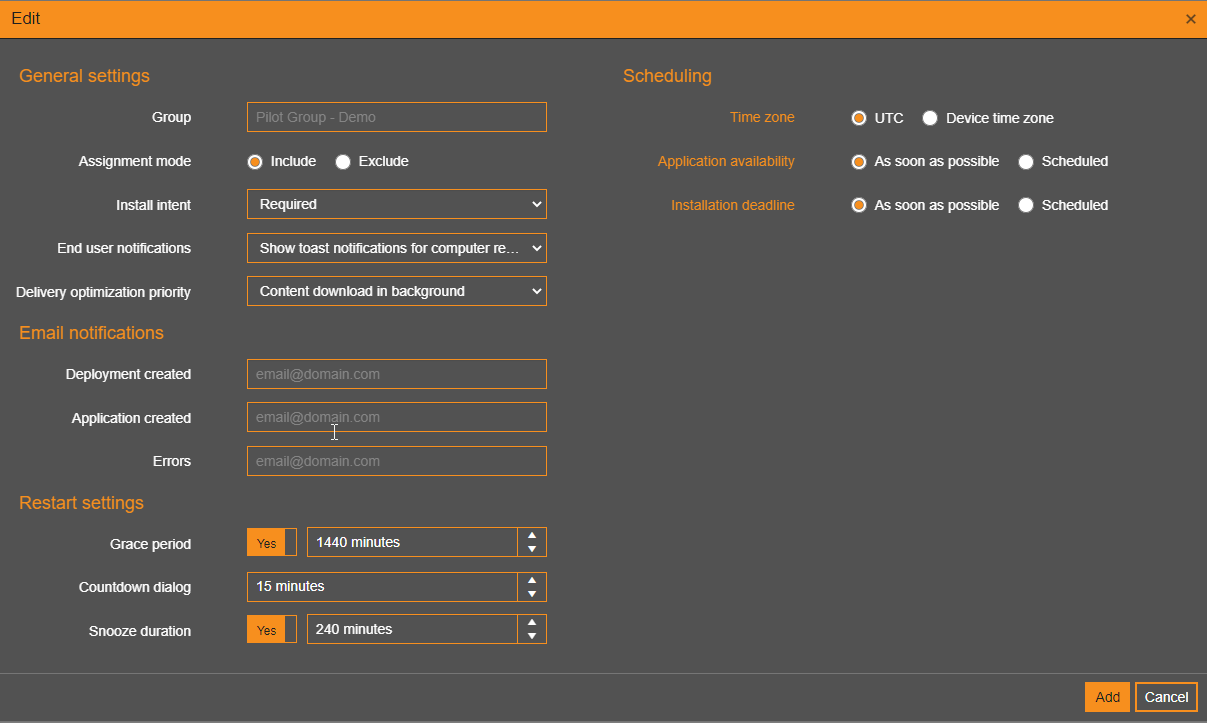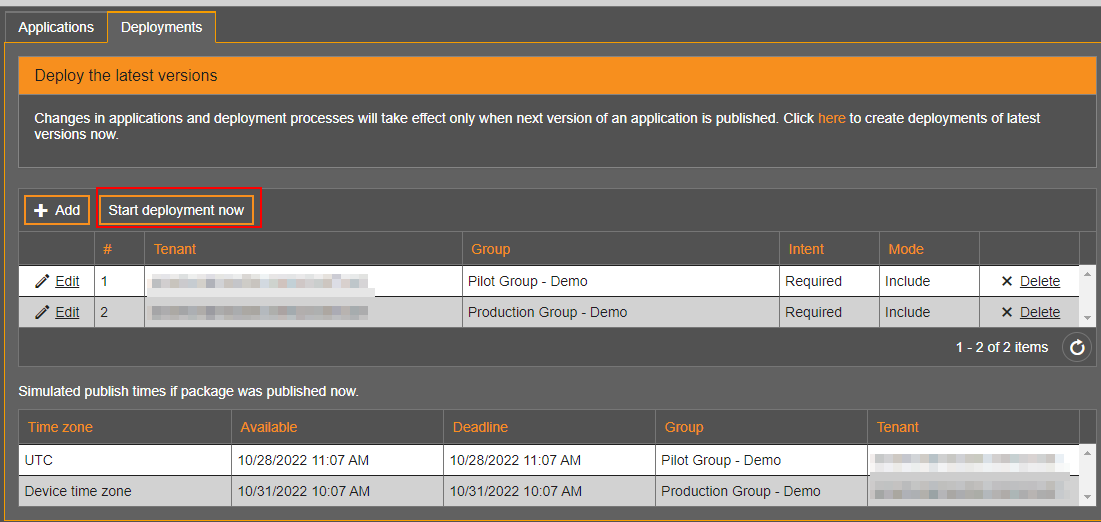You can follow these instructions on how to create a new deployment process in CSM for Intune:
- In Centero Portal, navigate to Services -> CSM for Intune -> Administration -> Deployment processes page. Select New deployment process
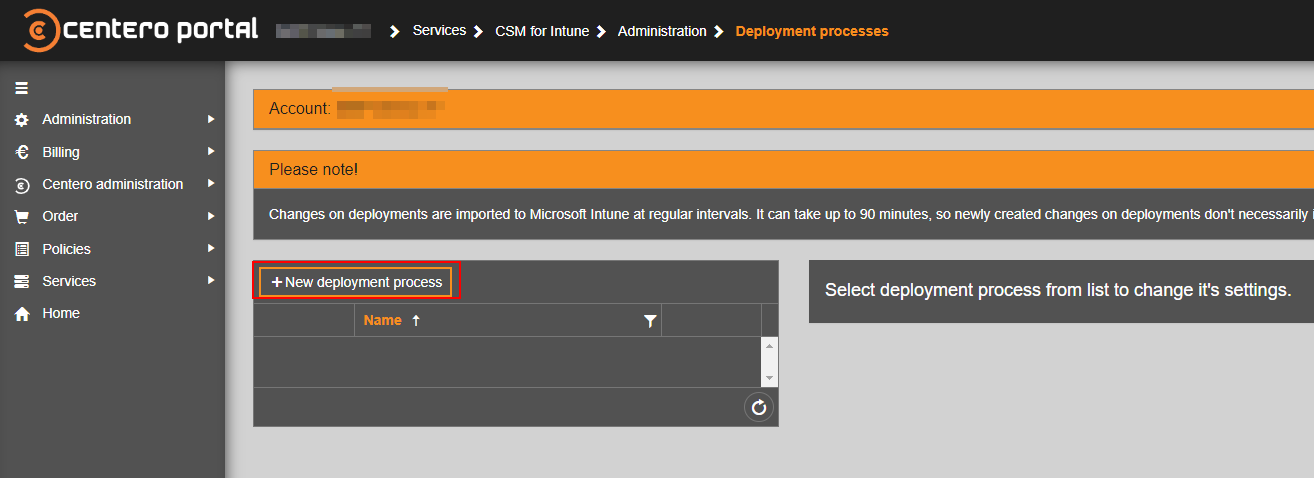
- Set a name for the deployment process and select Add
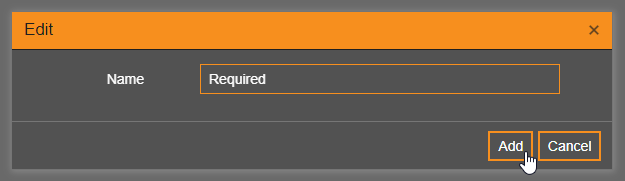
- Click on the deployment process name and select application(s) to the deployment process
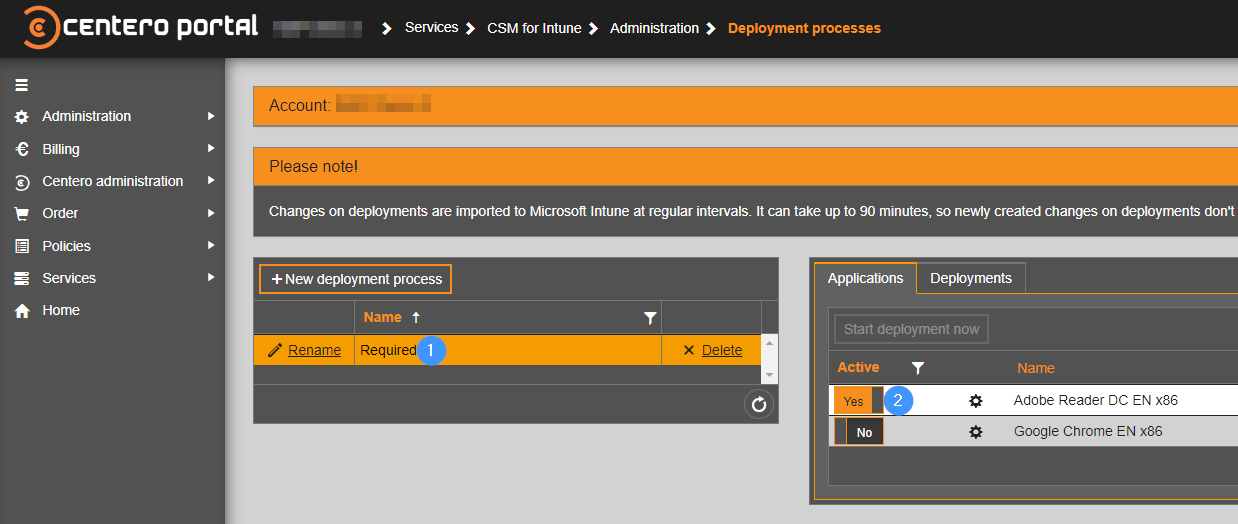
- Go to Deployments tab and select Add
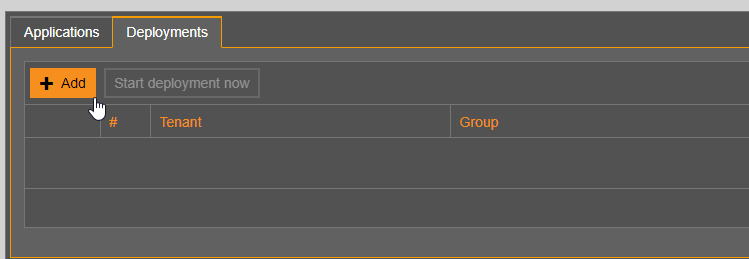
- Find the Azure AD group you wish to use as a deployment target. Alternatively, you can use Intune's native All Devices or All Users target groups.
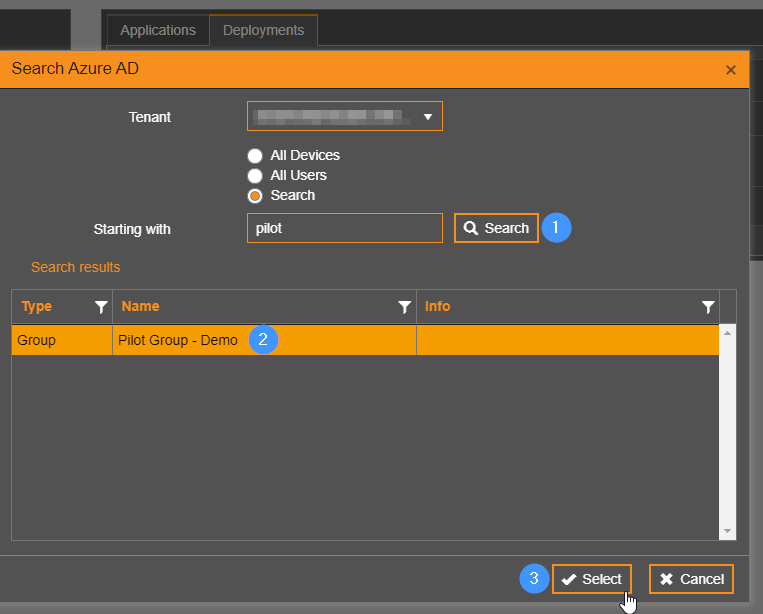
- Configure deployment settings and scheduling. Select Add
- You can find detailed instructions about deployment settings from here
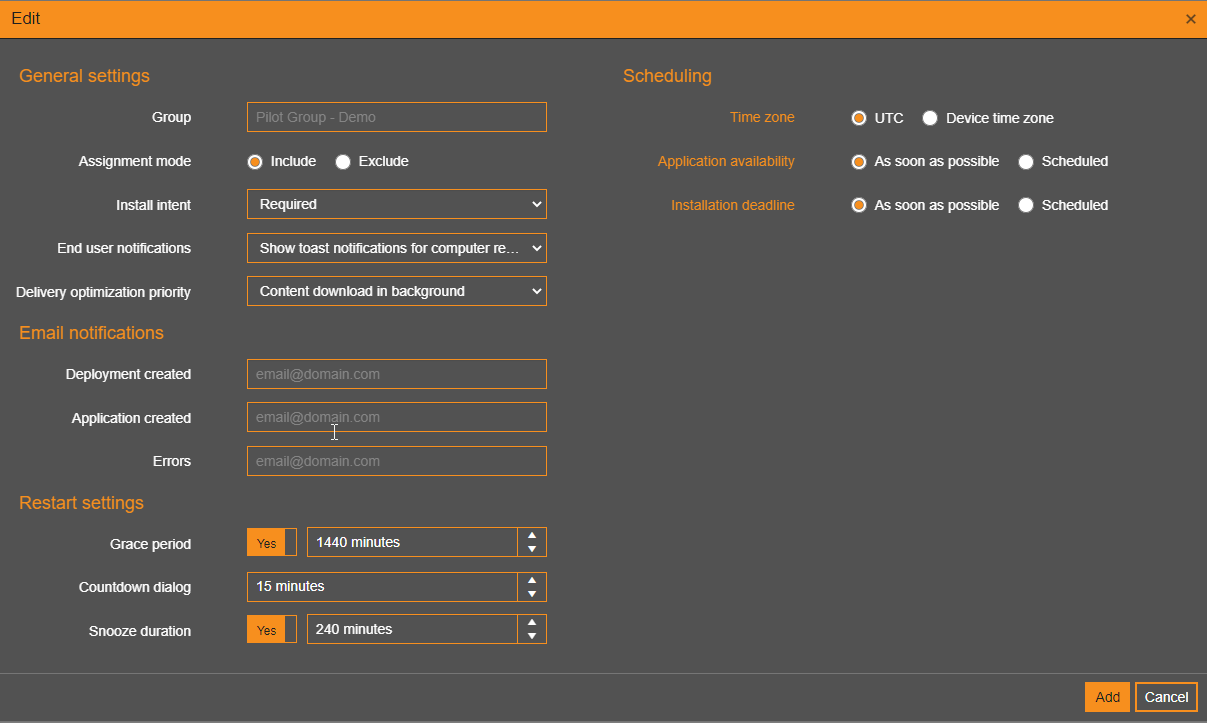
- You can find detailed instructions about deployment settings from here
- Repeat steps 4-6 to add additional target groups
- Select Start deployment now if you're happy with the deployment process and want to import the application to Intune
- In our example we've added pilot and production target groups to the deployment process
- Pilot group schedule is set to as soon as possible
- Production deployment is set to start 3 days after the previous step, allowing time for testing