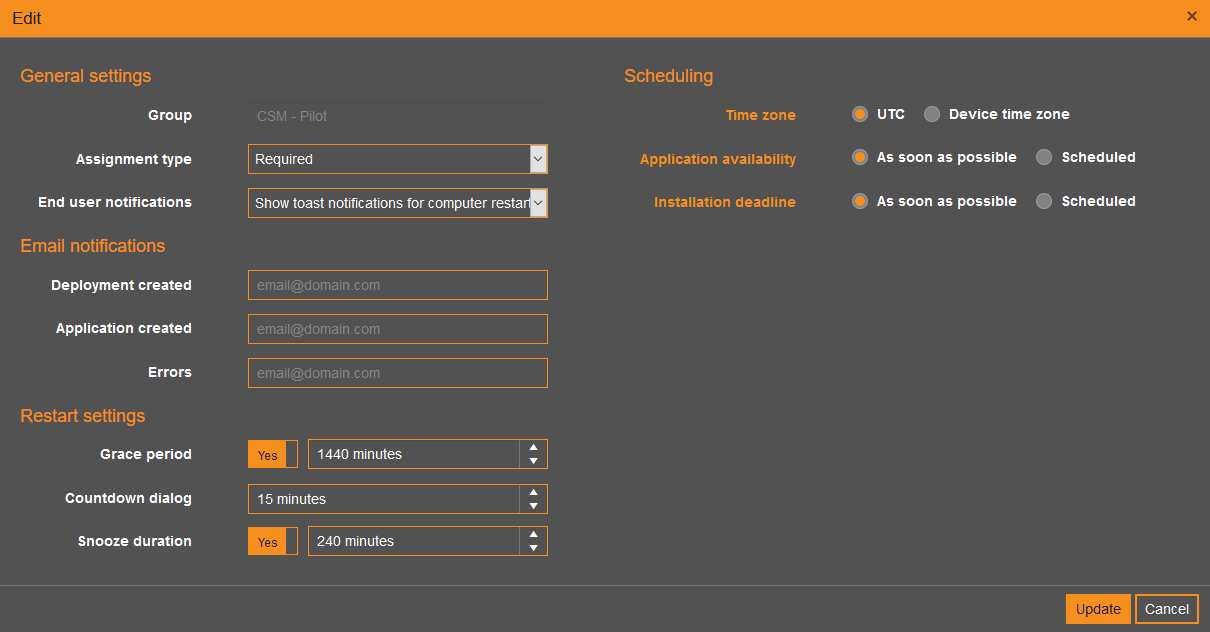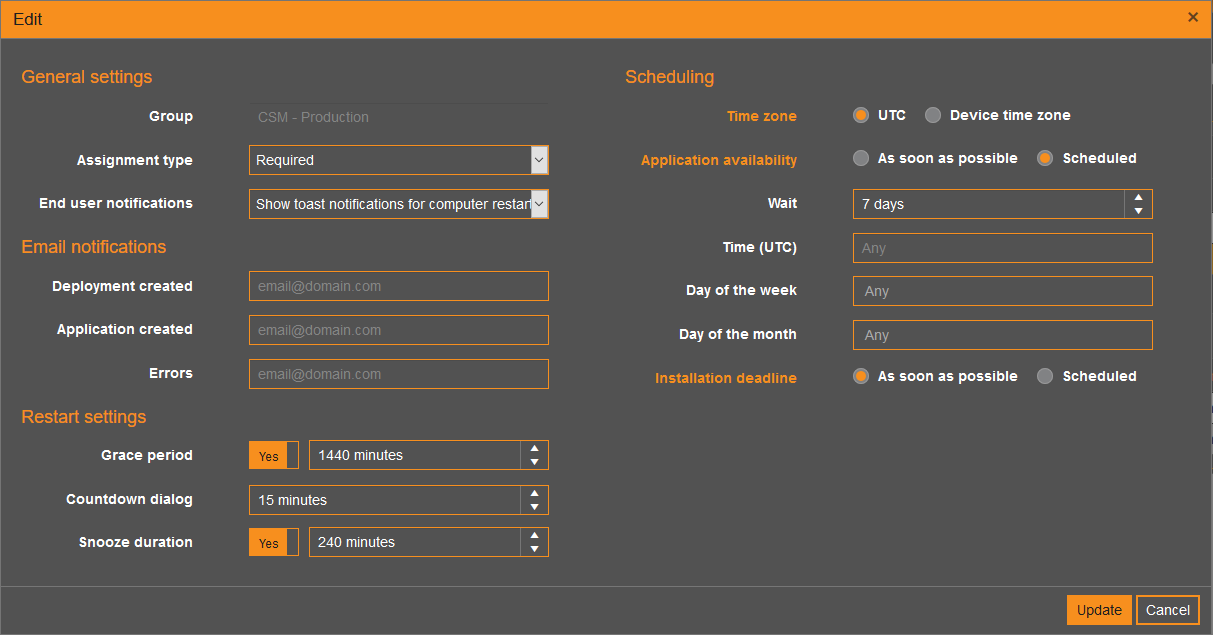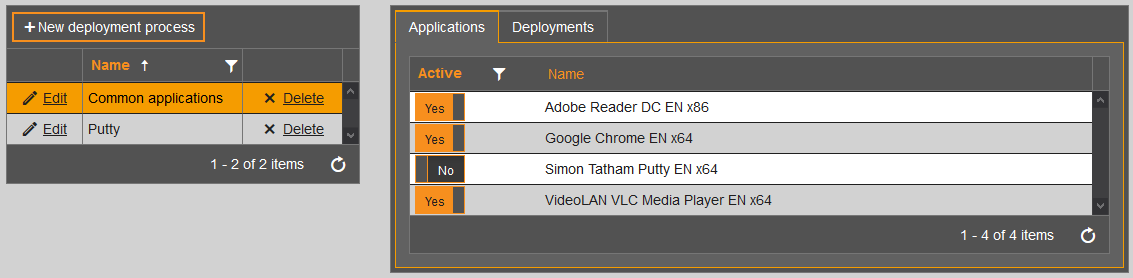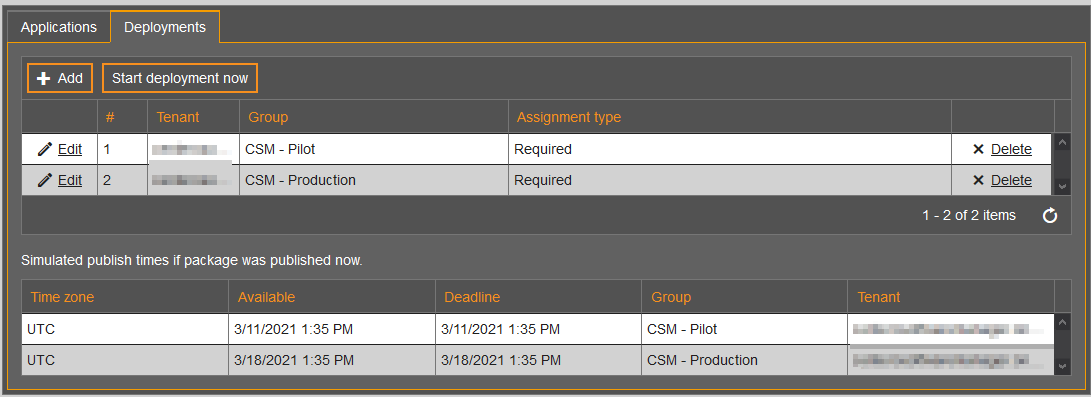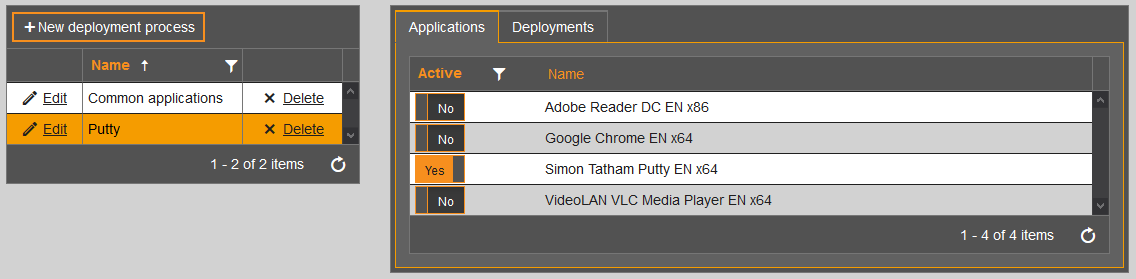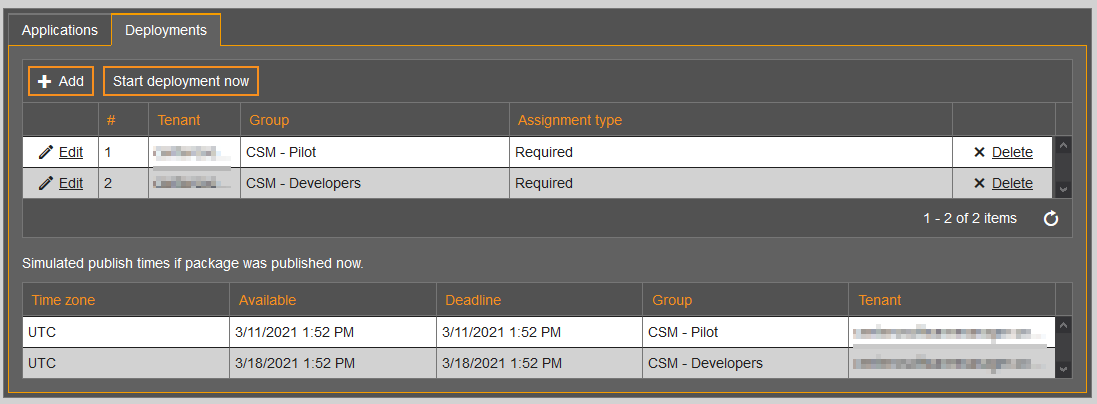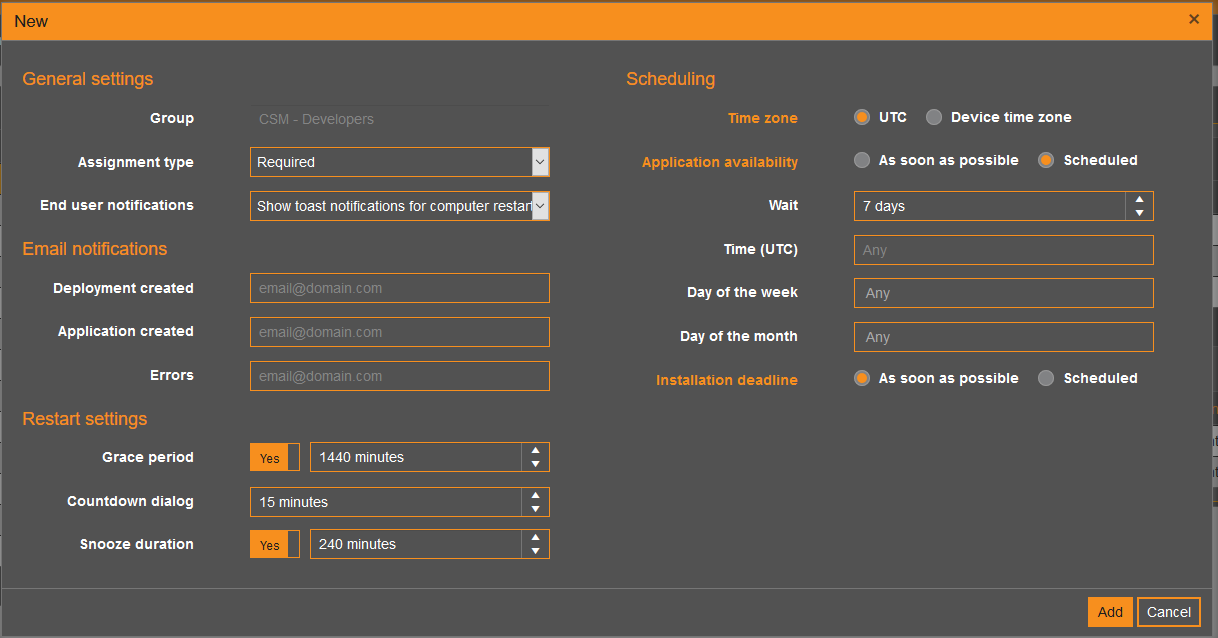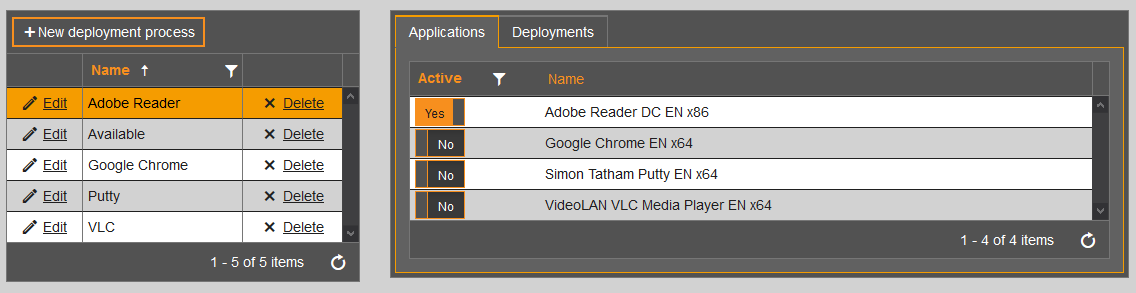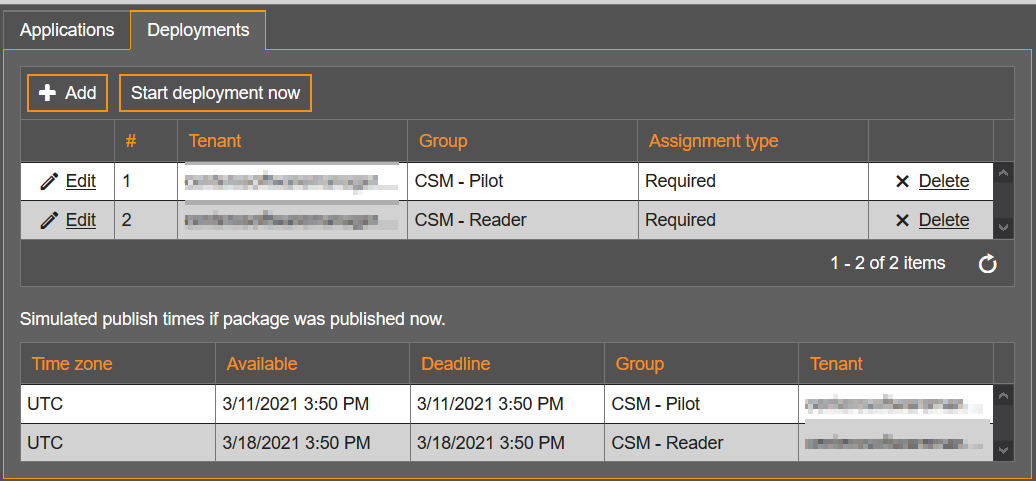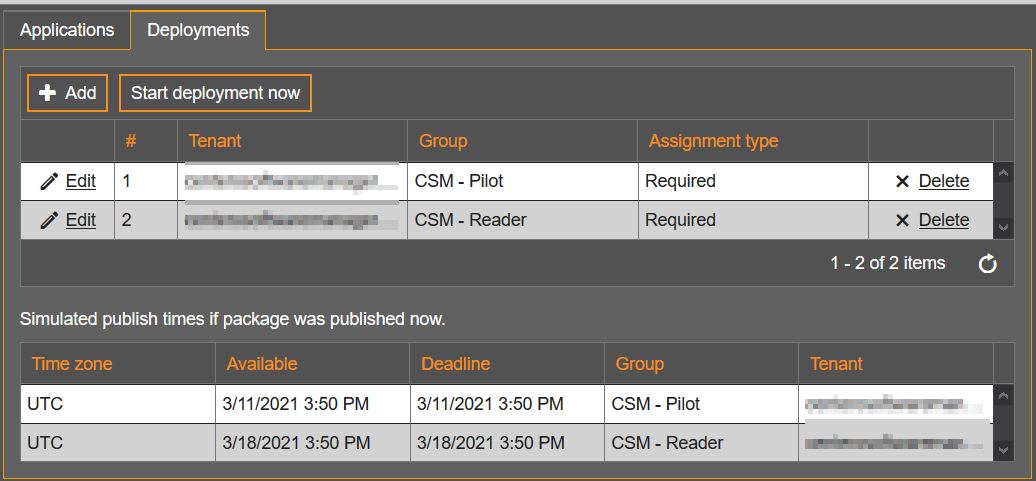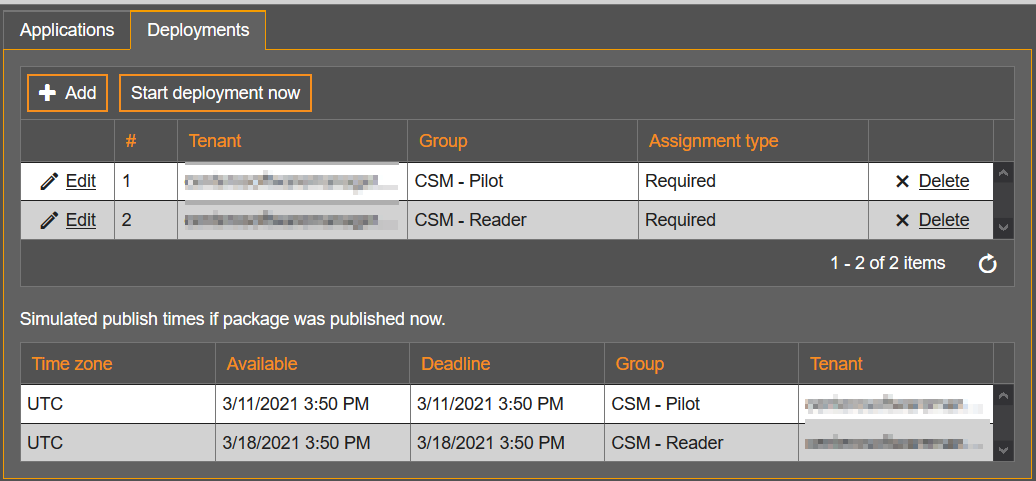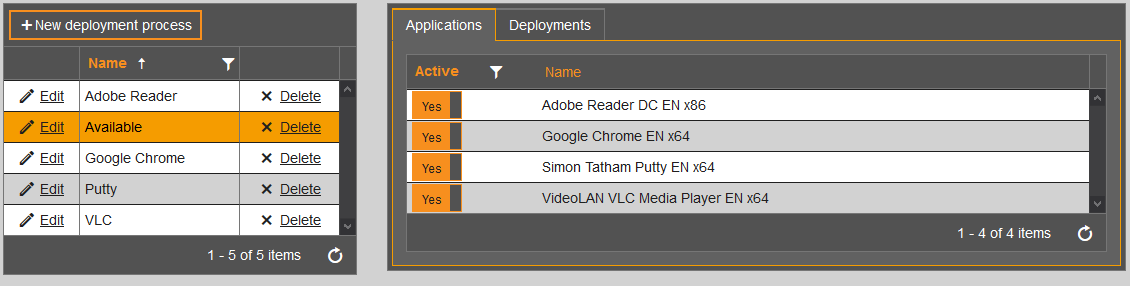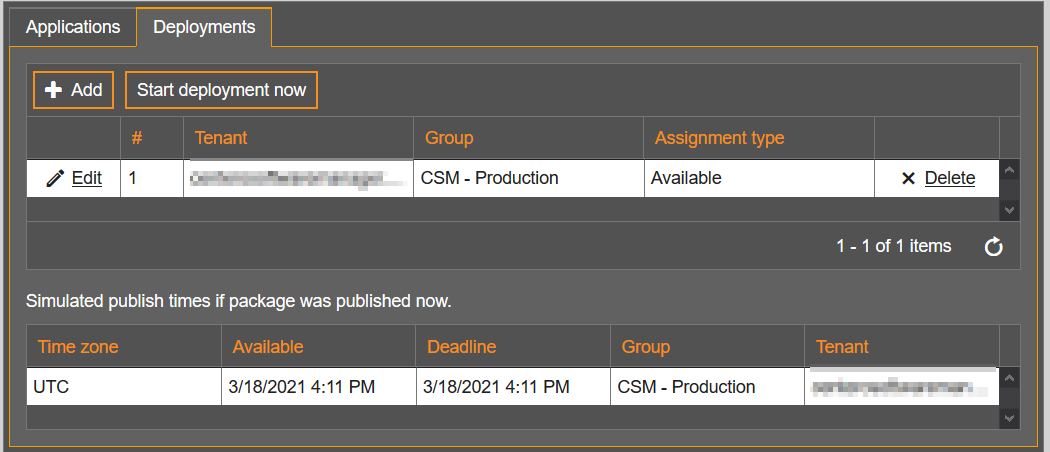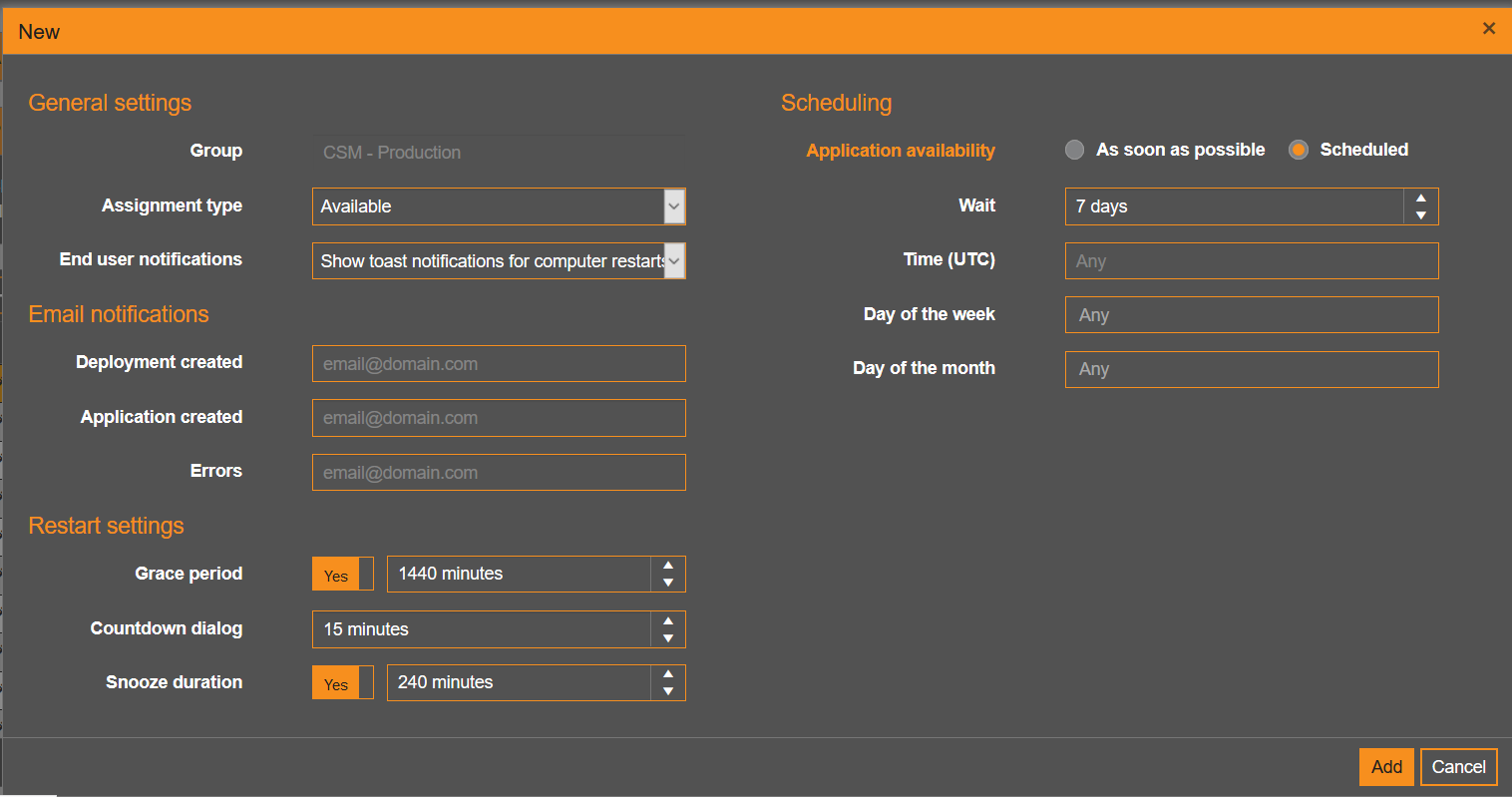With CSM for Intune you have the freedom of creating deployment processes of your choice, but we have created a list of suggested deployment processes in 3 different scenarios.
- Deploy all applications to all devices
- Deploy most of the applications to all devices, with few exceptions
- Deploy applications as available into company portal and update previous installations from company portal with required deployment
This article doesn't go into details of deployment processes, but you can create deployment processes by following these instructions.
Scenario: Deploy all applications to all devices
- This is the most common scenario and simplest to create.
- All you need in your environment is pilot and production groups
- Pilot
- Usually includes IT-personnel
- Production
- Includes rest of the users or devices
- Pilot
In our example Adobe Reader, Google Chrome, VLC Media Player and Putty are deployed to all devices. Production deployments start one week after pilot deployment.
- Applications tab
- All applications are selected
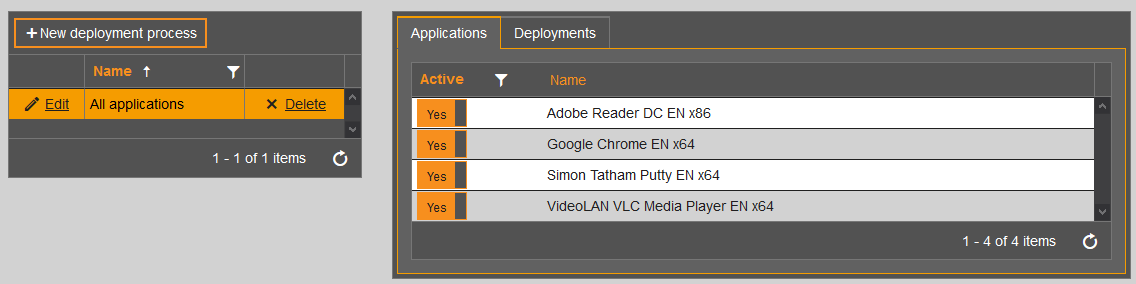
- All applications are selected
- Deployments tab
- Pilot deployment is before production and both are assigned as required
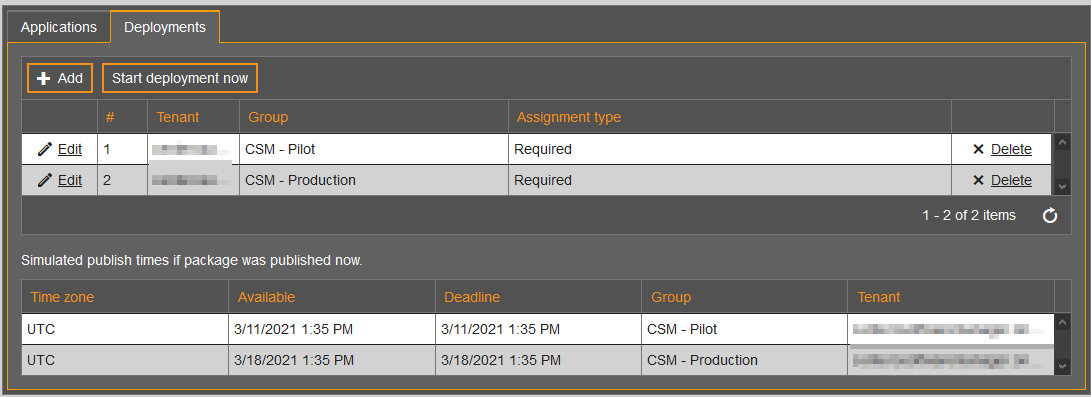 Pilot deployment settings (install instantly)
Pilot deployment settings (install instantly)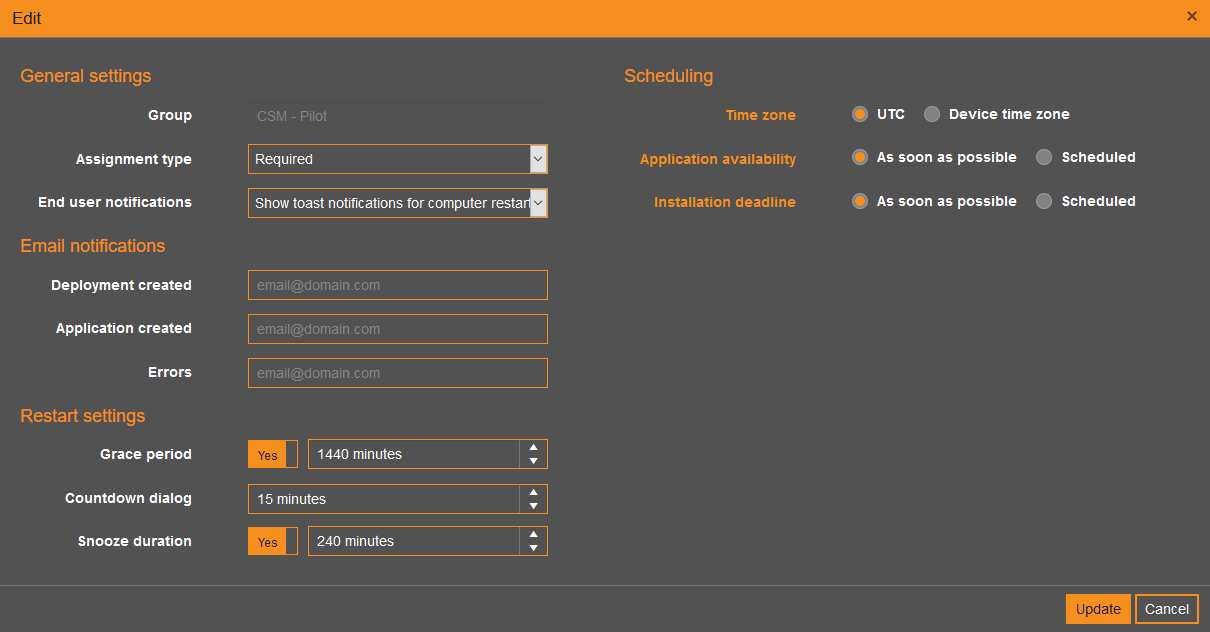
- Production deployment settings (installs 7 days after pilot deployment)
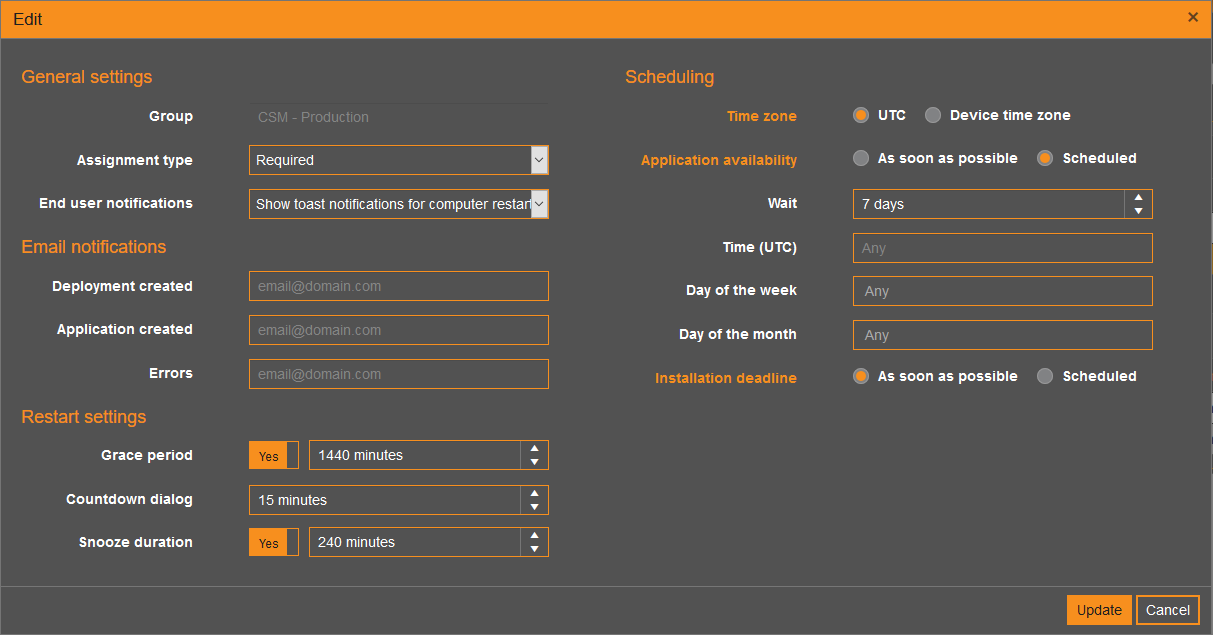
Scenario: Deploy most of the applications to all devices, with few exceptions
- Common applications (browsers, pdf-readers, media players) are usually deployed to all devices, but you might have customized packages or applications that only specific users need
- You need pilot and production groups
- Pilot
- Production group for common applications
- Production group(s) for other applications
In our example Adobe Reader, Google Chrome and VLC Media Player are deployed to all devices and Putty is deployed to IT and developers. Production deployments start one week after pilot deployment.
Common applications - Deployment process
- Applications tab
- Reader, Chrome and VLC Media Player are selected
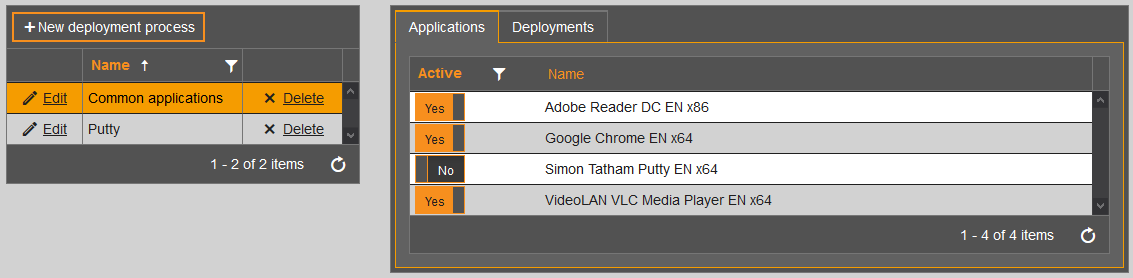
- Reader, Chrome and VLC Media Player are selected
- Deployments tab
- Settings are the same as in the first scenario
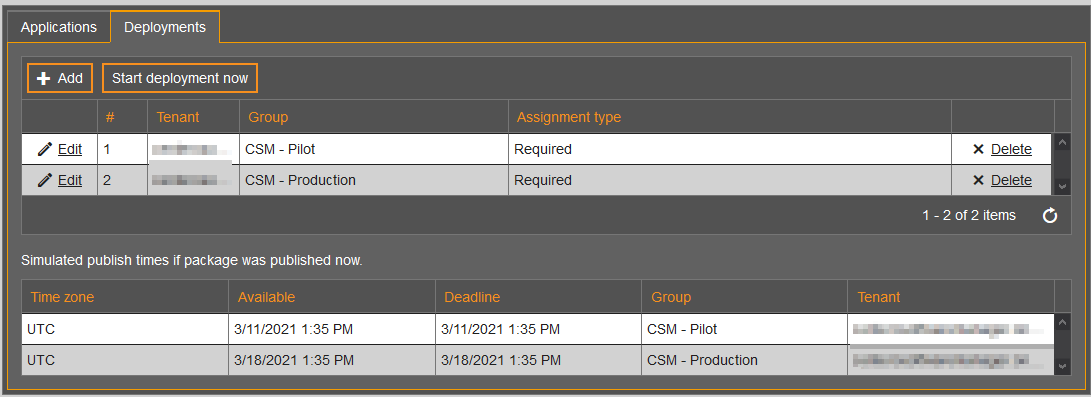
- Pilot deployment settings (install instantly)
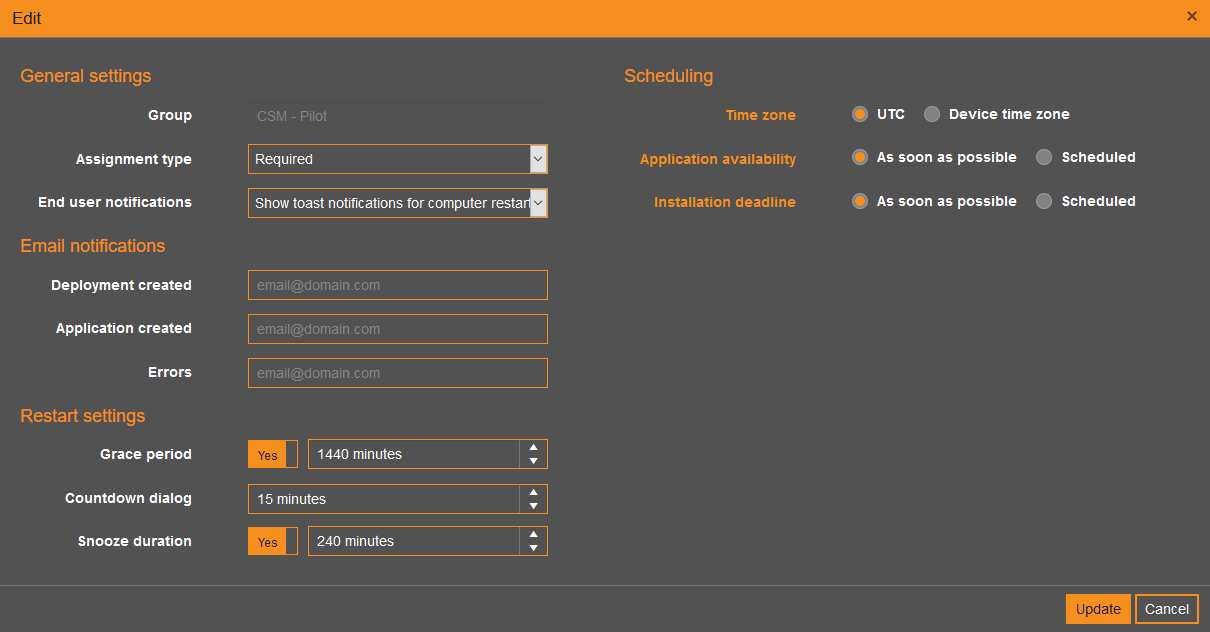
- Production deployment settings (installs 7 days after pilot deployment)
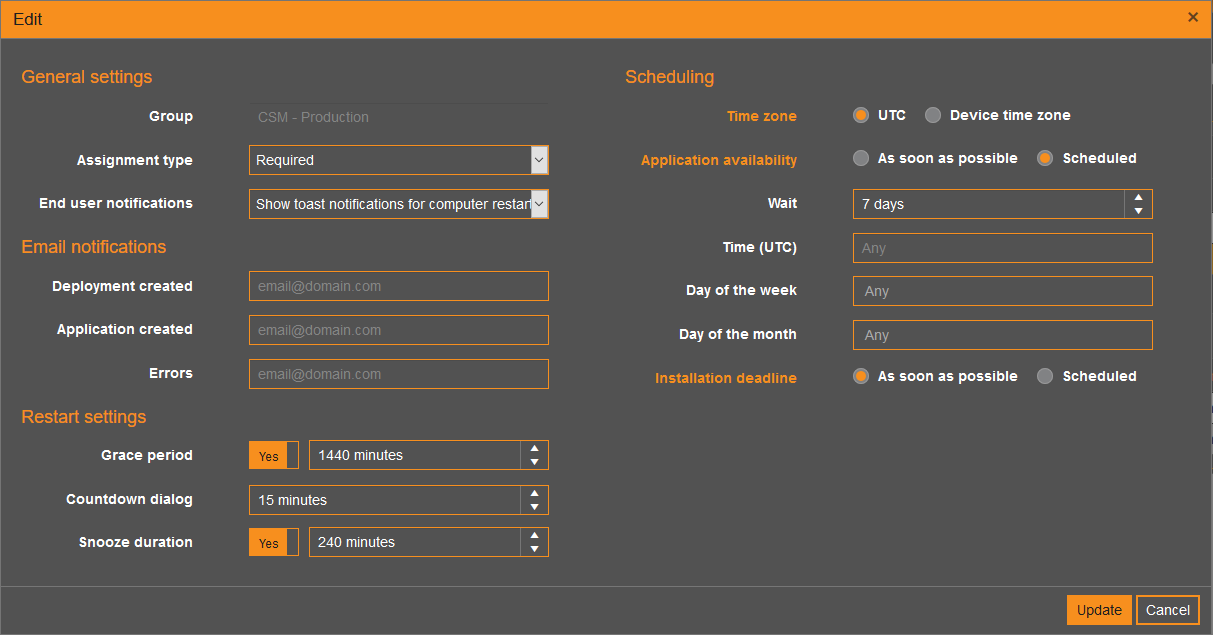
Putty - Deployment Process
- Applications tab
- Only Putty is selected
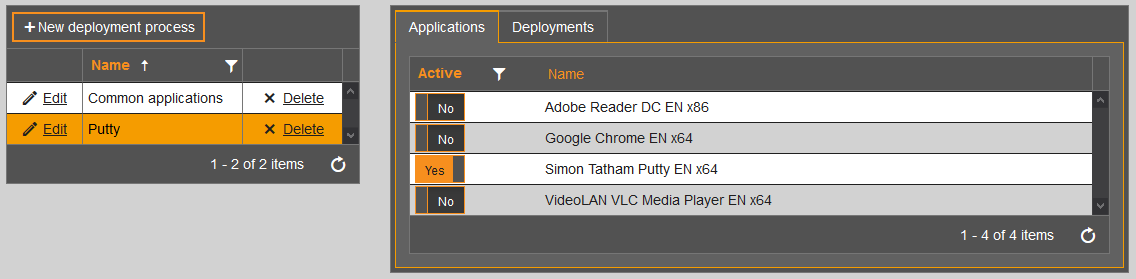
- Only Putty is selected
- Deployments tab
- Application is deployed to CSM - Pilot group and after 7 days to CSM - Developers group
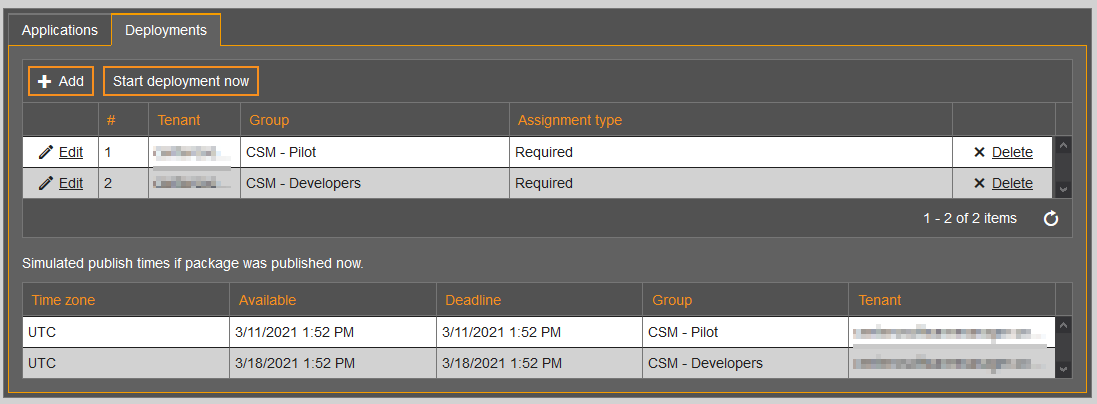
- Pilot deployment settings (install instantly)
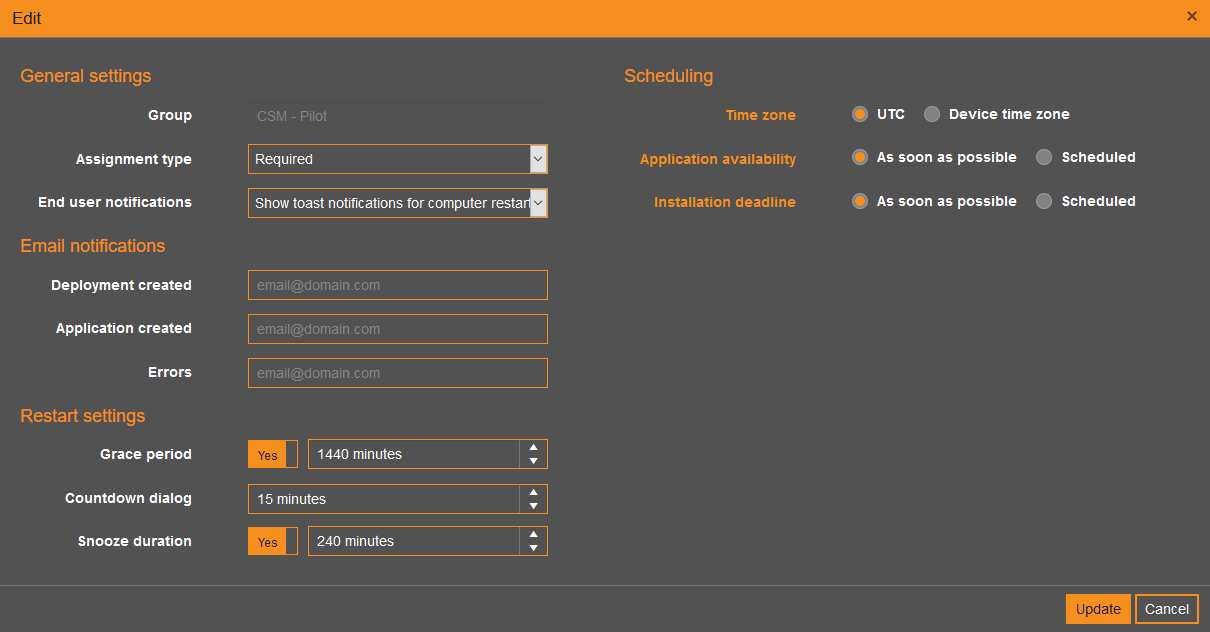
- Production deployment settings for CSM - Developers group. Installs 7 days after pilot deployment
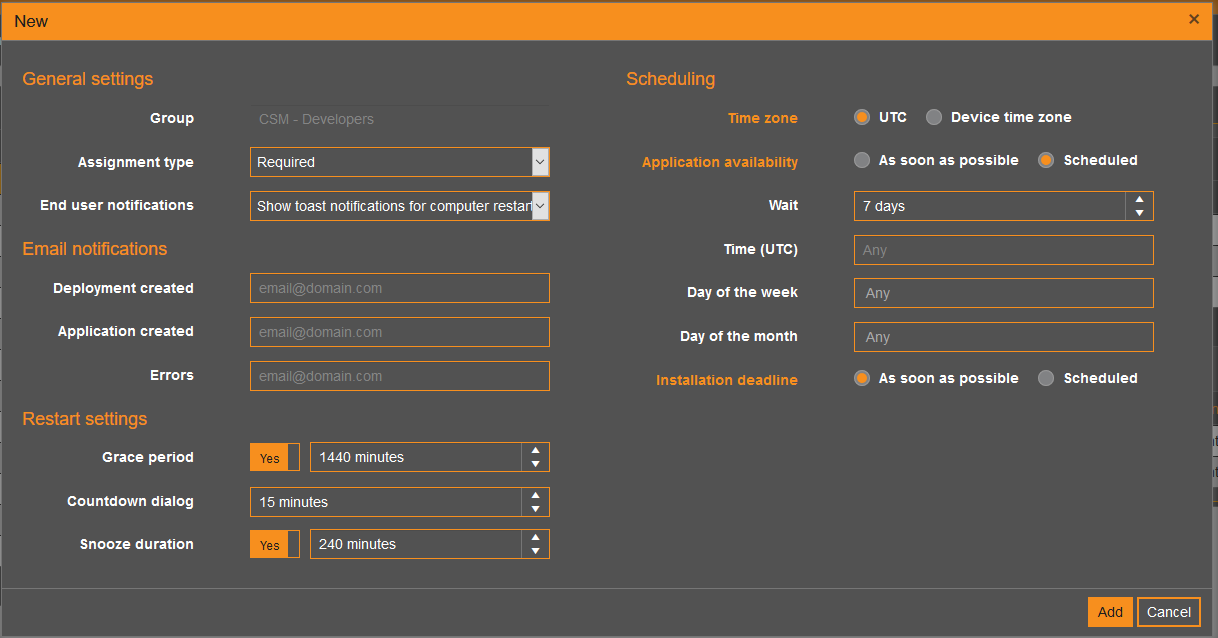
Scenario: Deploy applications as available into company portal and update previous installations from company portal with required deployment
- Separate deployment processes for every available application and one deployment process for available deployments
- Uses our Application Groups feature. Read more about it here
- You need to create an empty group into Intune for each of the applications
- In addition to application specific groups, you need pilot and production groups
- Pilot
- Usually includes IT-personnel
- Production (for available deployment)
- Includes rest of the users or devices
- Make sure to exclude pilot users/devices from production group, if you use available deployments
- Pilot
- Once a user installs the application from company portal, his/hers device will be automatically added into the group specified in application groups page
- You can deploy the same application as required to this group so the application will be automatically updated in the future
- You can combine this with another scenario
Application specific deployment process
- Applications tab
- Example deployment process is for Adobe Reader, but Google Chrome, Putty and VLC processes are identical except for the selected application and deployment group
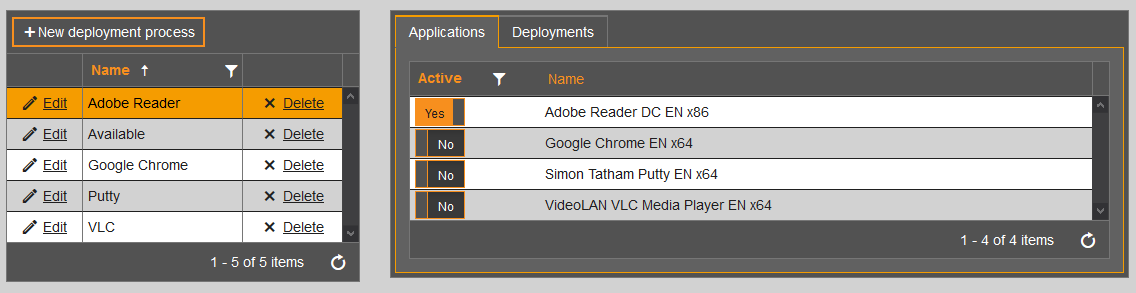
- Example deployment process is for Adobe Reader, but Google Chrome, Putty and VLC processes are identical except for the selected application and deployment group
- Deployments tab
- Application is deployed to CSM - Pilot group and after 7 days to CSM - Reader group
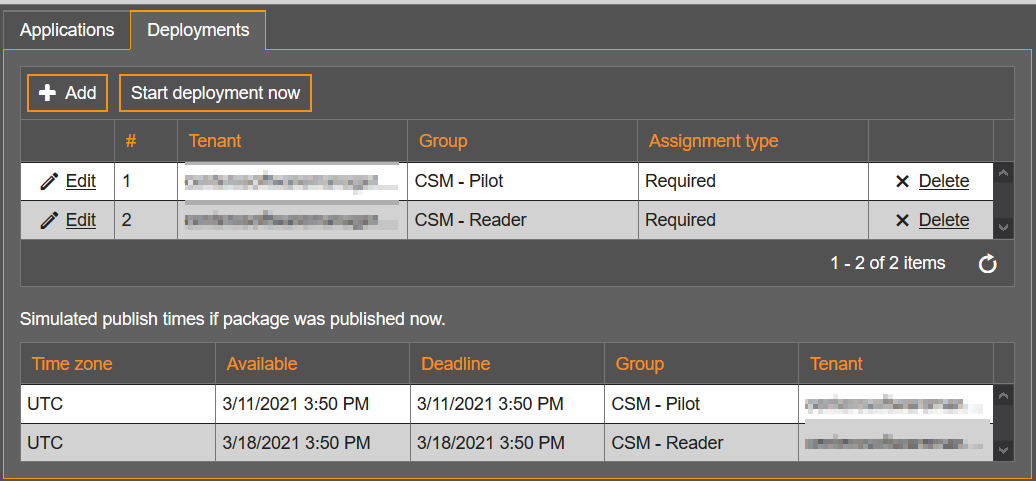
- Pilot deployment settings (install instantly)
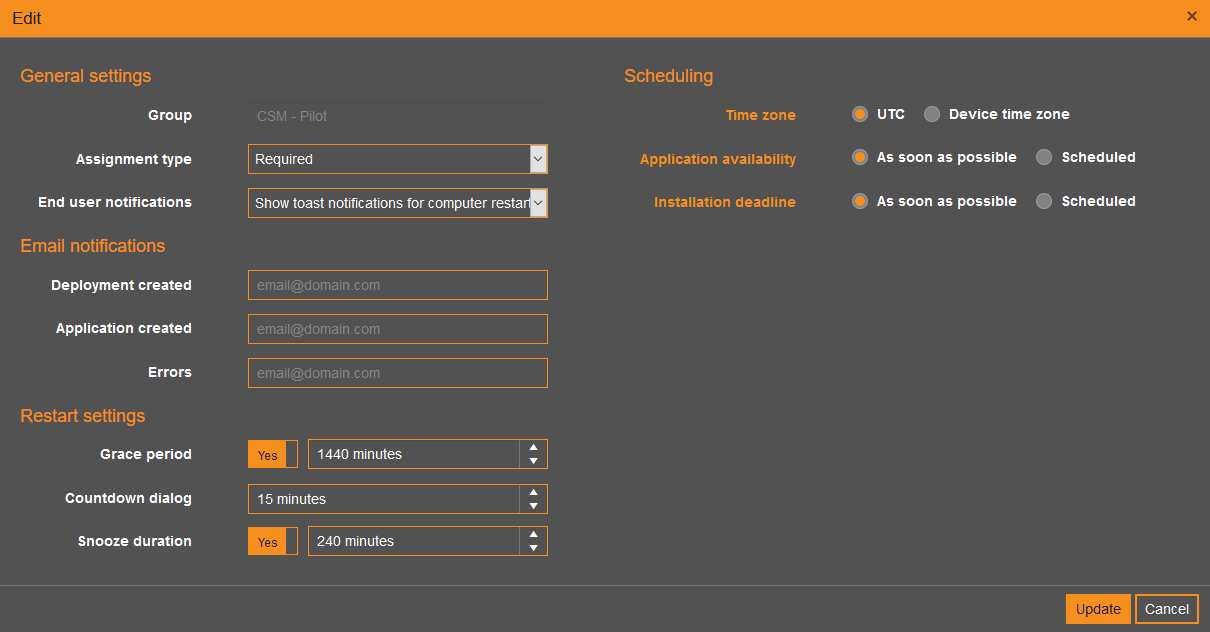
- Production deployment settings for CSM - Reader group. Installs 7 days after pilot deployment
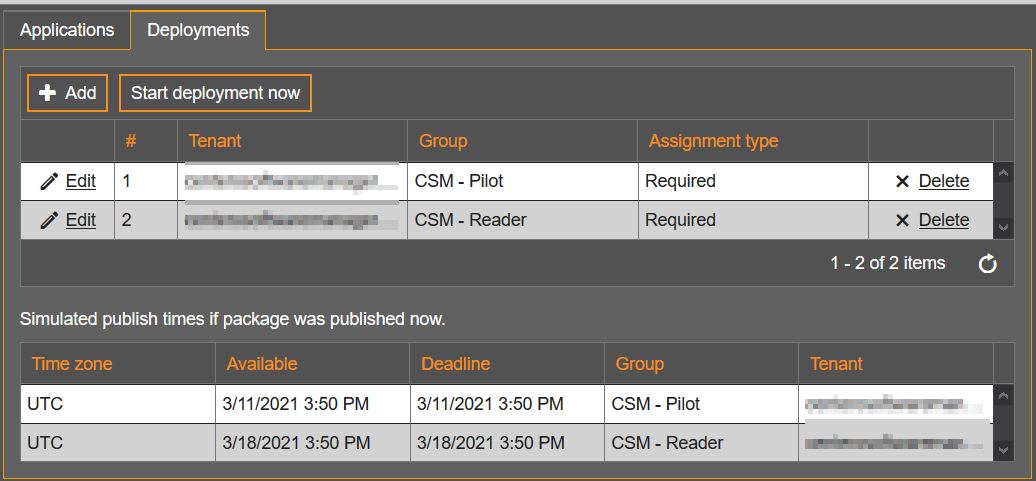
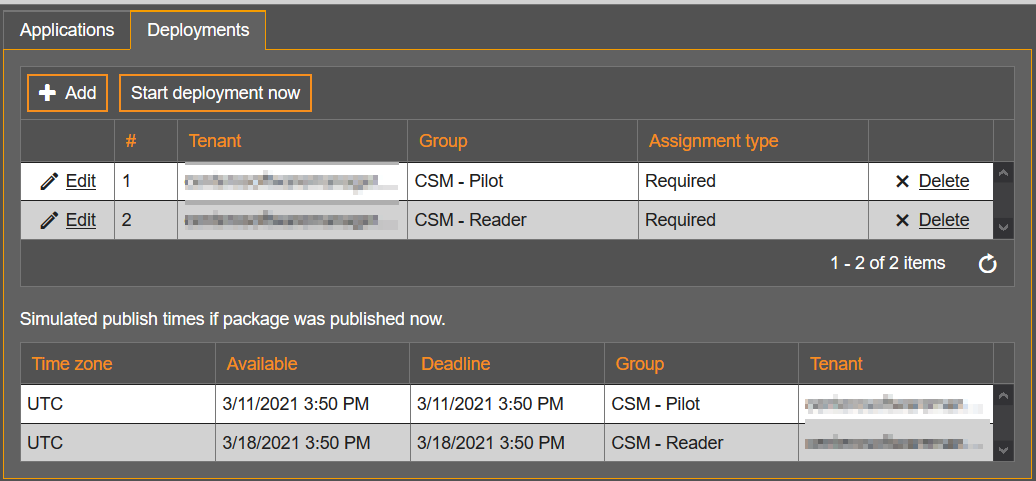
Available deployment process. All applications selected
- Applications tab
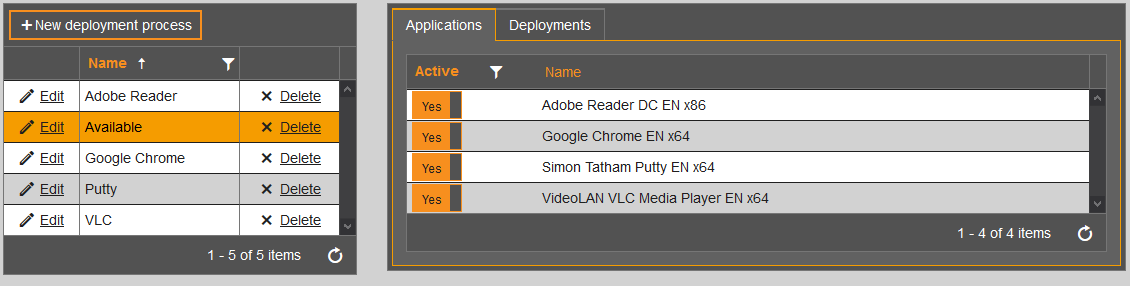
- Deployments tab
- Only one available type deployment for everyone. Application comes available at the same time as the required deployment for updating previous installations (7 days after pilot)
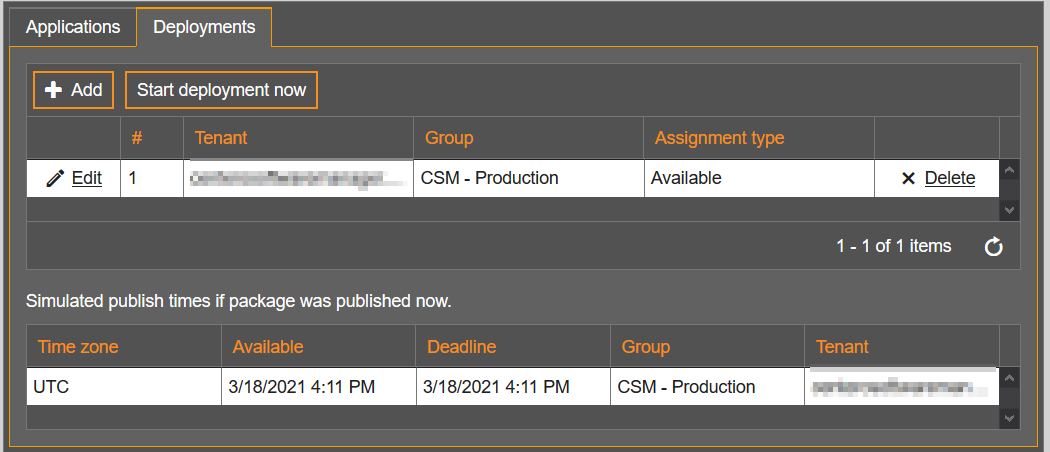
- Deployment settings.
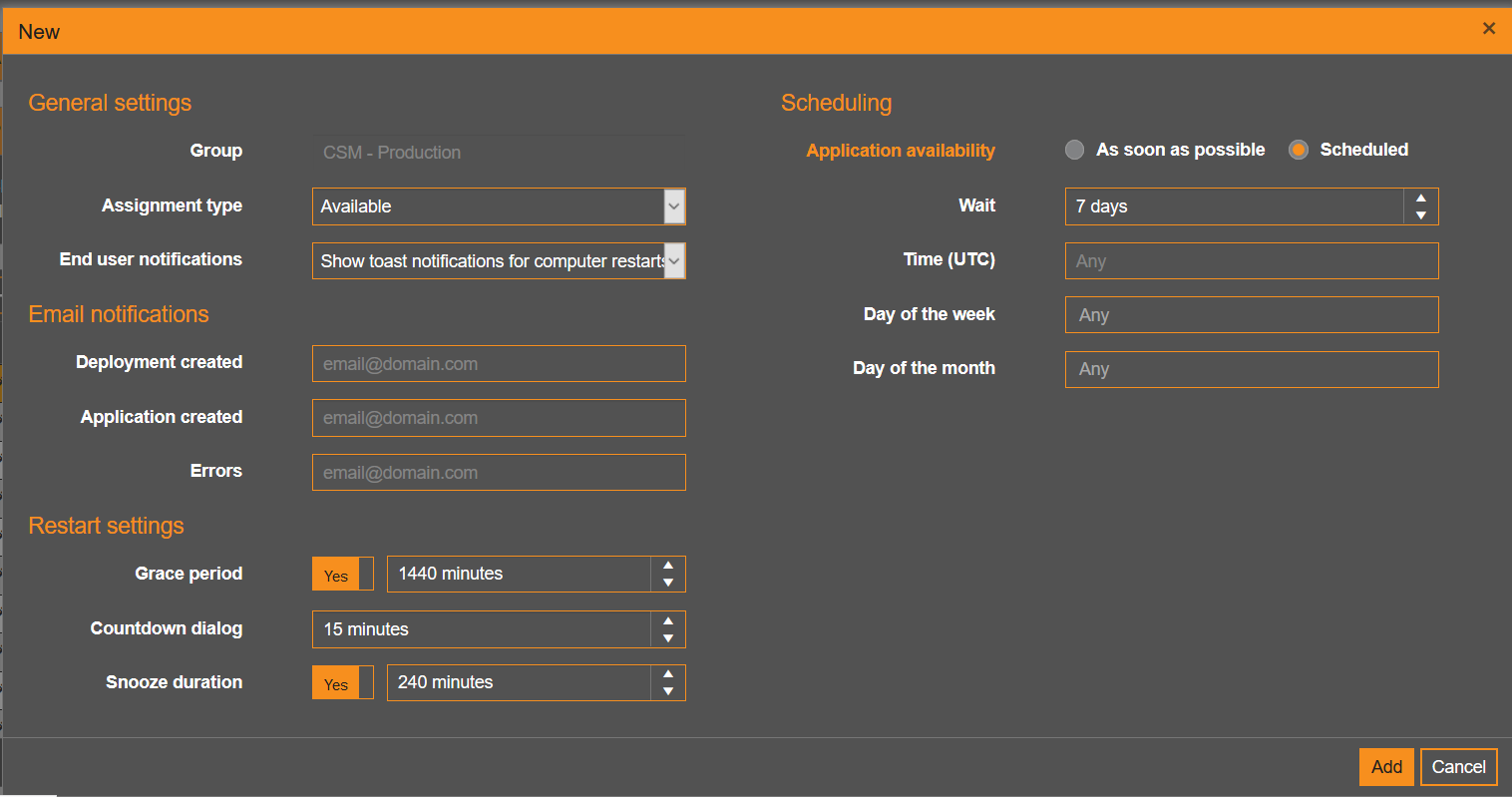
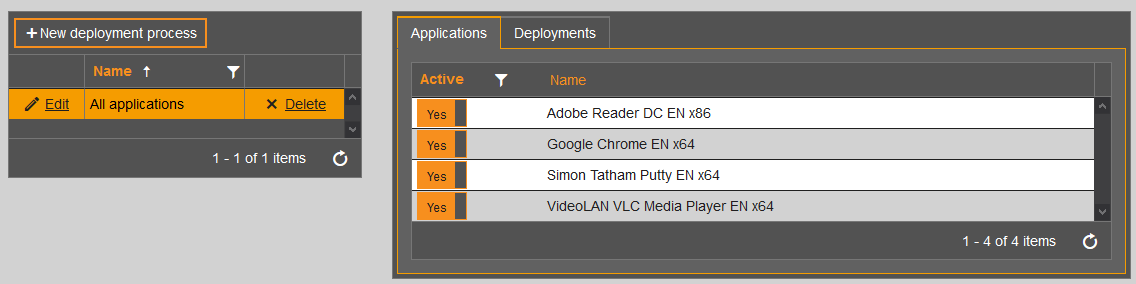
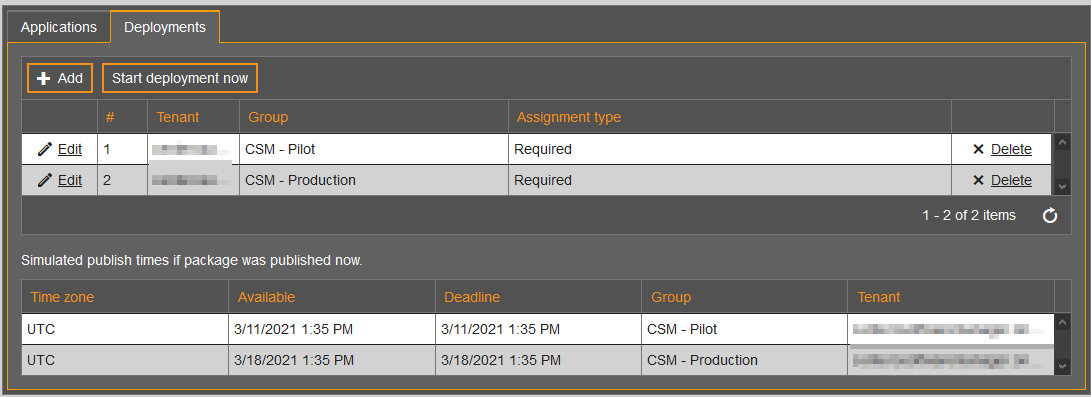 Pilot deployment settings (install instantly)
Pilot deployment settings (install instantly)