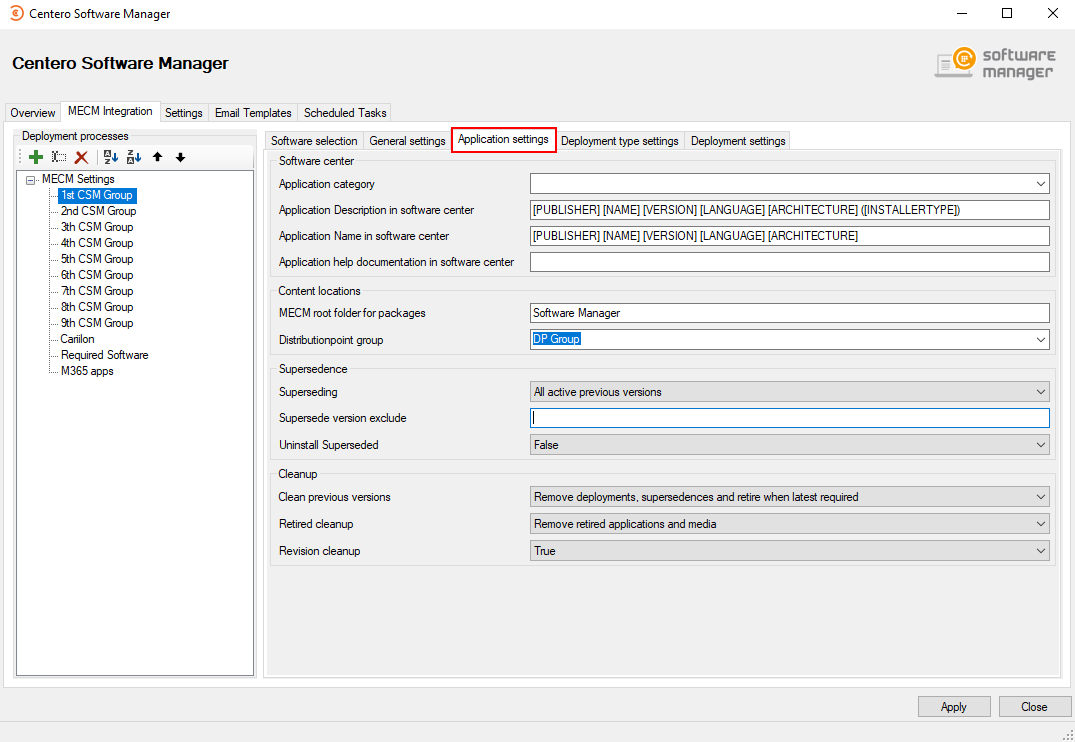Software Center
- Application category - Allows you to select application category to application from Configuration Manager
- Application Description in software center - With this option you can add an description visible in software center
- Application Name - With this option you can configure the application naming scheme visible in software center
- Application help documentation in software center - Configure URL or network path to allow users to find more information of the application
Content locations
- MECM root folder for packages - Name of the folder that appears in the MECM console in Applications section. All the imported 3rd party packages will be placed into it
- Distribution point group - Target distribution point group for application media distribution
Supersedence
- Superseding - can be set to all previous versions, all active previous versions, only previous versions or none. Default setting all active previous version will supersede only previous versions that are active in MECM
- Supersede version exclude - If you don't want to supersede a specific application version, you can set the specific version. You can also use regular expressions to match multiple versions
- Uninstall superseded - Set this to true to uninstall superseded application versions before the installation, but we recommend leaving this to false. CSM applications can update previous versions without the uninstall option. Automatic task sequence update feature will not work if you set this to true
Cleanup
- Clean previous version - Configure how CSM should cleanup previous applications. You have 5 options:
- Never
- Remove deployments, supersedences and retire when latest available.
- Remove deployments, supersedences and retire when latest required. (Default)
- Remove deployments, supersedences when latest available.
- Remove deployments, supersedences when latest required.
- Retired cleanup - Configure whether or not CSM should remove old application version from Configuration Manager and files from content location. Can be set to Do nothing (Default) or Remove retired applications and media.
- With Remove retired applications and media option CSM will automatically remove retired versions of the application from MECM and installation files from server.
- Cleanup will remove only CSM created applications
- Retired cleanup setting is available in 1.0.5085 and later
- Revision cleanup - Configure whether or not CSM should remove unnecessary application revisions before deploying the application. Set to True (default) or False
- Revision cleanup setting is available in 1.0.5085 and later